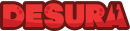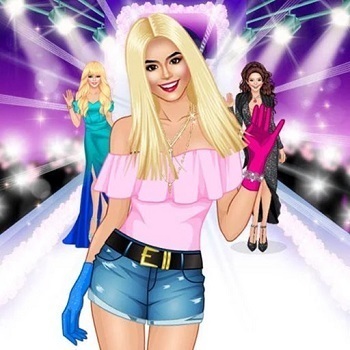Agent Stickman


Developer Company: MazlovProduction
Published: March 15, 2018
Game Technology: HTML5
Compatible Devices: Desktop
Playable On: Windows, MacOS, Linux
About Agent Stickman
Step into the thrilling universe of Agent Stickman, a top-down shooter game that promises intense combat and strategic gameplay. With countless levels to conquer, you'll have to dodge enemy fire, find cover, and upgrade your equipment to reap valuable rewards.
Agent Stickman features a plethora of unique levels, each requiring its own tactical approach and strategic thinking. You'll never run out of challenges. Unlock elite agents, each with their own distinctive style, and use their skills to gain an advantage. Choose from a variety of weapons, each with its own strengths, to overcome the obstacles in your path.
Your mission in Agent Stickman is to destroy all of the enemies on each level to unlock a chest filled with valuable rewards. Once you've defeated all the enemies, navigate your way to the portal to successfully complete the level. Accumulate your rewards and use them to unlock new agents and weapons, expanding your arsenal and enhancing your abilities.
Agent Stickman is not just a game, it's a strategic challenge that tests your tactical skills and decision-making abilities. It offers a wide range of levels, each with its own unique challenges and rewards. The game also offers a variety of weapons and agents to choose from, allowing you to customize your gameplay experience. With Agent Stickman, you're not just playing a game, you're embarking on a thrilling adventure that will keep you on your toes at all times.
How to Play Agent Stickman?
- Move your character using the arrow keys.
- Aim your weapon with the mouse.
- Fire your gun by clicking the Left Mouse Button.
- Reload your weapon by pressing the R key.
- Switch between weapons using the number keys 1-5.
- Use the Spacebar to perform a roll.
- Press E to interact with objects.
- Activate special abilities with the Q key.
 Unicorn Dress Up Girls
Unicorn Dress Up Girls
 Motorbike Simulator
Motorbike Simulator
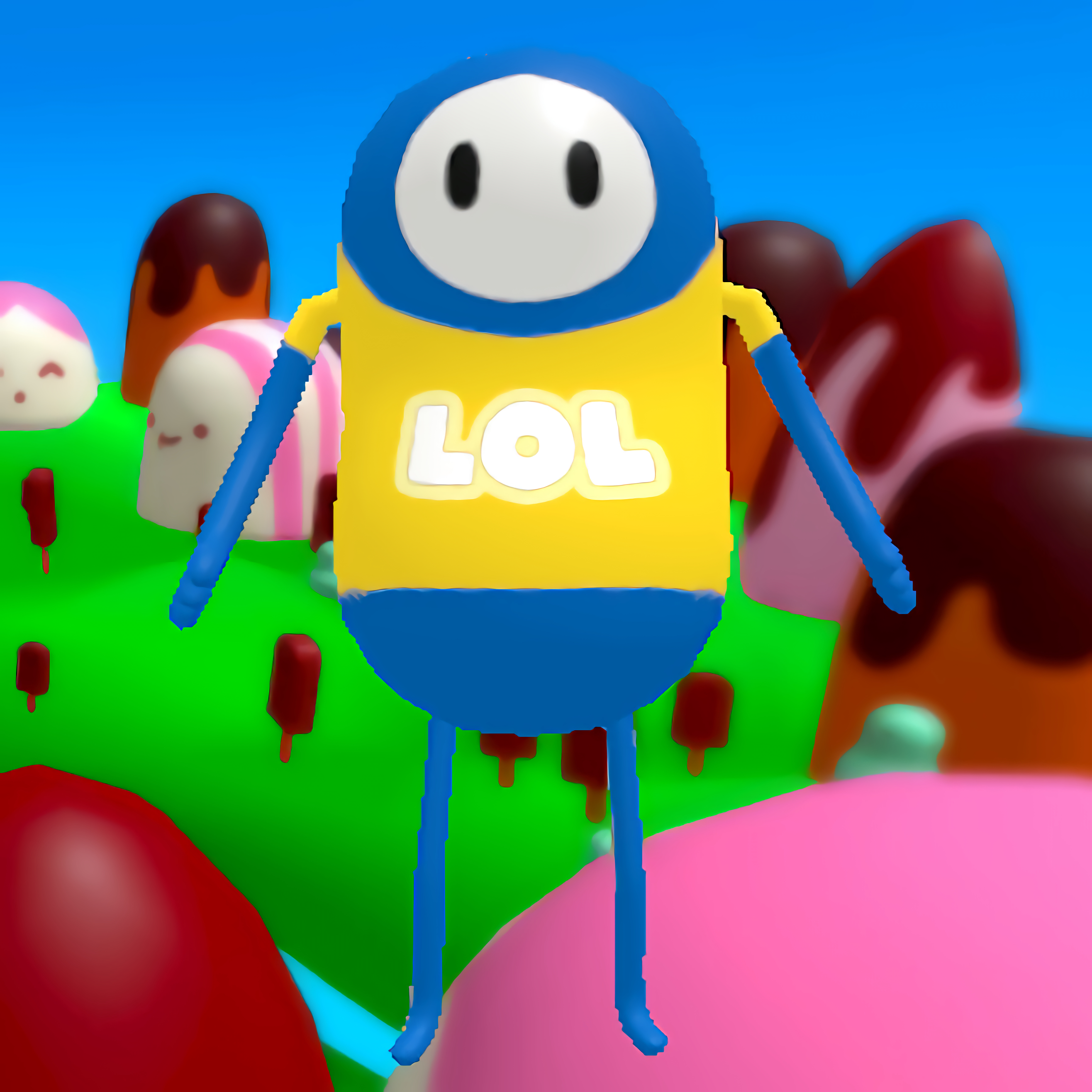 LOLBeans
LOLBeans
 Moto Road Rash 3D
Moto Road Rash 3D
 Harlequin is Preparing an April Fools Rally
Harlequin is Preparing an April Fools Rally
 Triangle Wars
Triangle Wars
 Downhill Dash 2 - Scooby Doo
Downhill Dash 2 - Scooby Doo
 Tank Mayhem
Tank Mayhem
 Johnny Trigger Online
Johnny Trigger Online
 Hero 5 Katana Slice
Hero 5 Katana Slice
 Extreme Bike Rider
Extreme Bike Rider
 Demolition Monster Truck Army 2020
Demolition Monster Truck Army 2020
 Dino Hunter: Killing Strand
Dino Hunter: Killing Strand
 Coach Bus Drive Simulator
Coach Bus Drive Simulator
 Dress up Games for Girls
Dress up Games for Girls
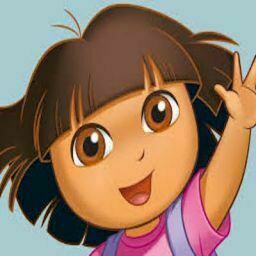 Dora Needs Tools
Dora Needs Tools
 Circus Mystery
Circus Mystery
 Noob VS Pro 4: Lucky Block
Noob VS Pro 4: Lucky Block
 Baby Elsa Puppy Surgery
Baby Elsa Puppy Surgery
 Money Movers Maker
Money Movers Maker
 Vsco Baby Dolls
Vsco Baby Dolls
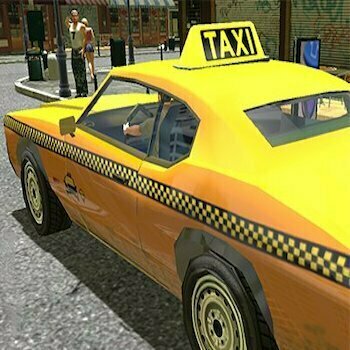 Miami Taxi Driver 3D
Miami Taxi Driver 3D
 Tank Rumble
Tank Rumble
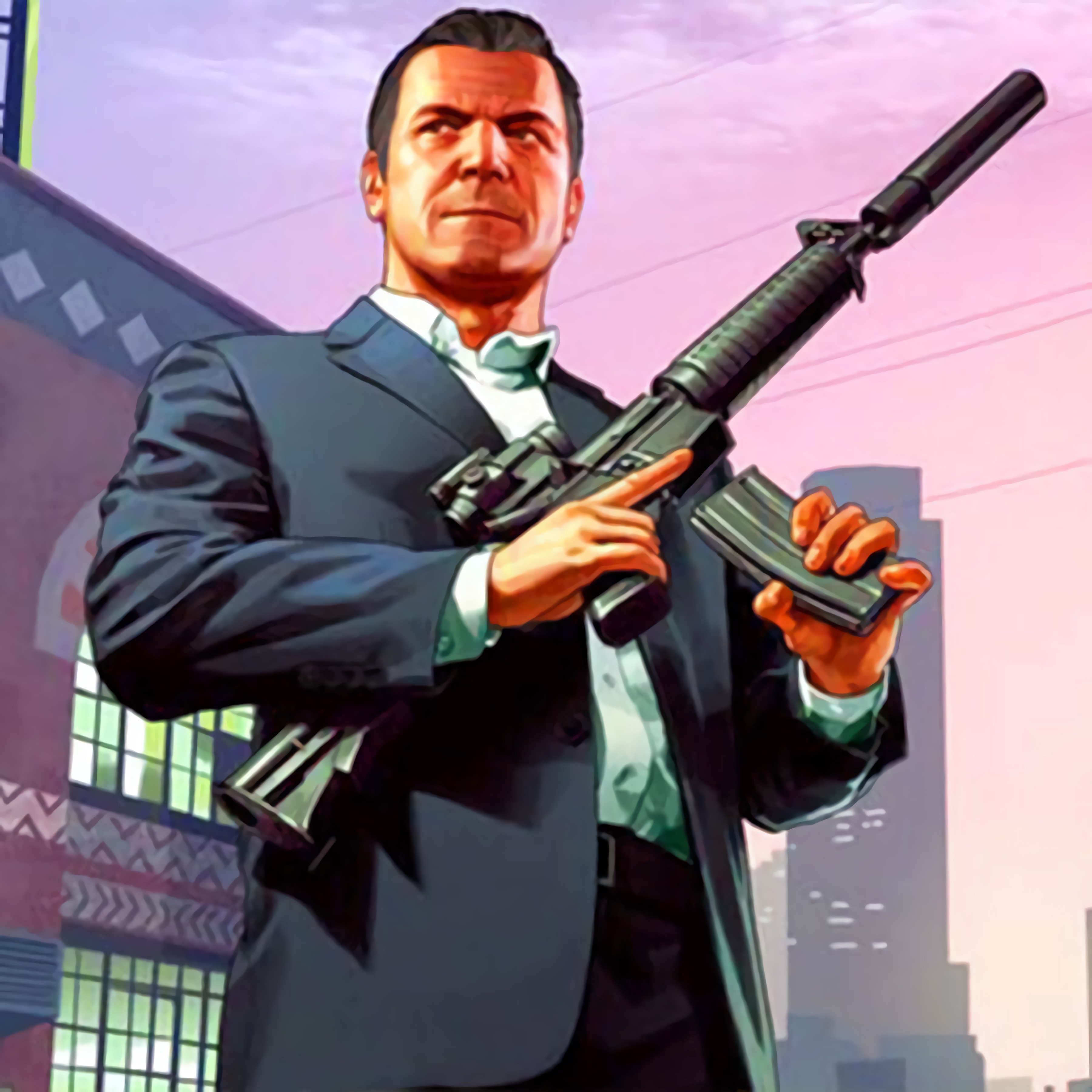 GTA Crime Simulator
GTA Crime Simulator
 Mission to Monte Macabre - Victor and Valentino
Mission to Monte Macabre - Victor and Valentino
 Mini Tanks io
Mini Tanks io
 Robot Shooting
Robot Shooting
 3 Warrior Team Force
3 Warrior Team Force
 Army Commando
Army Commando
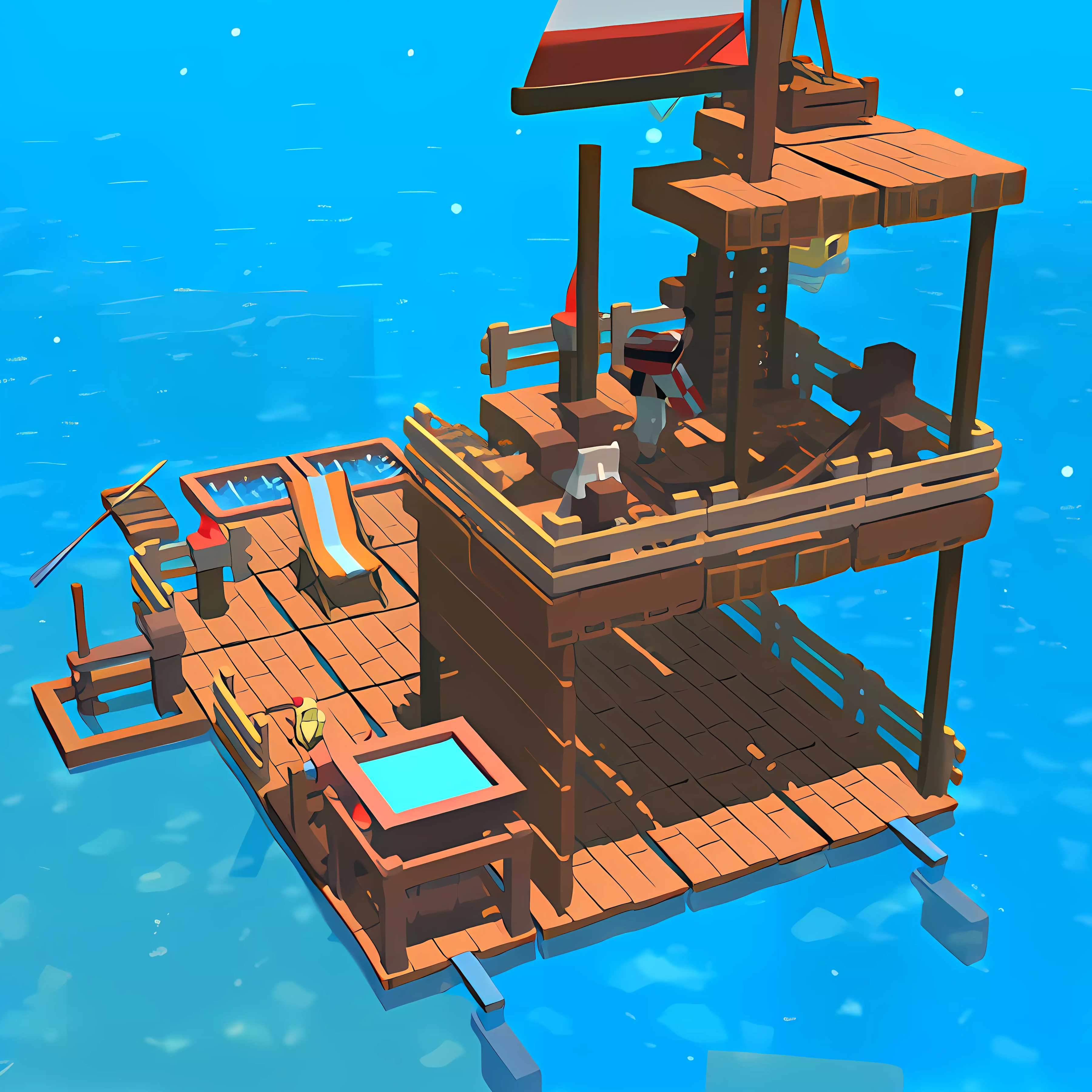 Water World
Water World
 Empire vs Rebels - LEGO Star Wars
Empire vs Rebels - LEGO Star Wars
 Sandwich Tower: Be Cool Scooby-Doo
Sandwich Tower: Be Cool Scooby-Doo
 Spider Man: Mysterio Rush
Spider Man: Mysterio Rush
 Oil Tankers Transporter Truck
Oil Tankers Transporter Truck
 Dead Paradise 3
Dead Paradise 3
 Amsterdam Truck Garbage GM
Amsterdam Truck Garbage GM
 Royal Society
Royal Society
 Momo Horror Story
Momo Horror Story
 Masked Forces
Masked Forces
 Duck Shooter
Duck Shooter
 Pill Volley
Pill Volley
 Miami City Crime Simulator: City Mafia War
Miami City Crime Simulator: City Mafia War
 Brainy Cars
Brainy Cars