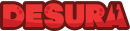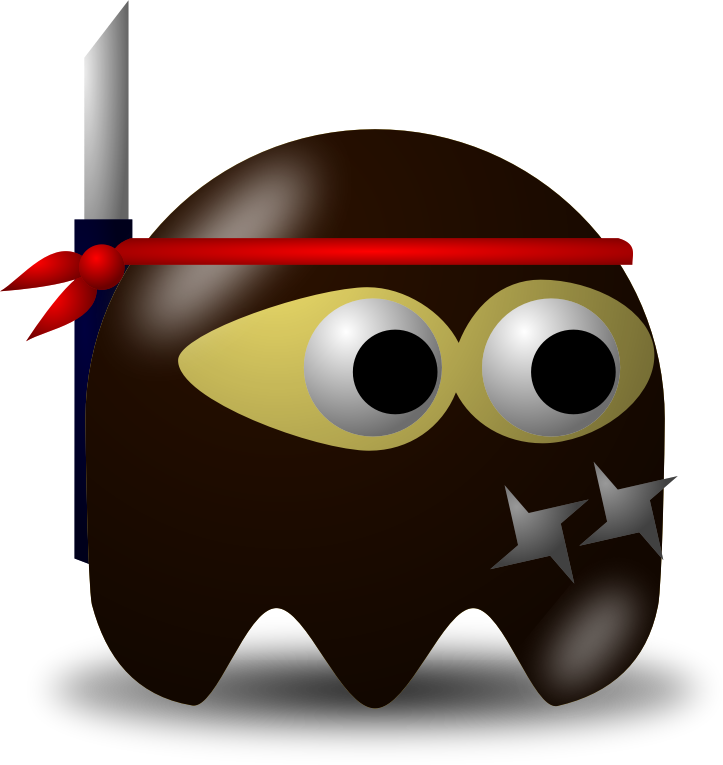UFO Defense


Developer Company: DAB3Games
Published: August 14, 2018
Game Technology: HTML5, Construct 2
Compatible Devices: Desktop, Mobile, Tablet
Playable On: Windows, MacOS, Linux, Android, iOS
About UFO Defense
UFO Defense is a thrilling browser-based shooter that throws you into the heat of an alien invasion. Your objective is to fend off the extraterrestrial threat using two distinct buttons positioned on either side of the screen. The key to success lies in matching the correct button to the corresponding alien: the black button for black aliens and the white button for white aliens. Mixing them up will only make the aliens absorb your shots and grow larger. To claim victory, you must not only eliminate all alien creatures but also take down their spaceship. You can navigate the game using your mouse, the "A" and "D" keys, or the left and right arrow keys. UFO Defense is all about quick reflexes and rapid decision-making, making it a fast-paced and exhilarating experience. Best of luck!
Diving into UFO Defense comes with numerous perks. It's a free-to-play online game that requires no registration, making it accessible to everyone. The intuitive controls and straightforward gameplay make it easy to start, while the progressively challenging levels keep you on your toes. Playing UFO Defense sharpens your reflexes and hones your decision-making skills, as you must swiftly choose the correct button to defeat the aliens. Additionally, the game's engaging alien-shooting action offers a fun and entertaining way to spend your time.
How to Play UFO Defense?
- Use the mouse to control the game.
- Press the "A" key to move left.
- Press the "D" key to move right.
- Alternatively, use the left arrow key to move left.
- Use the right arrow key to move right.
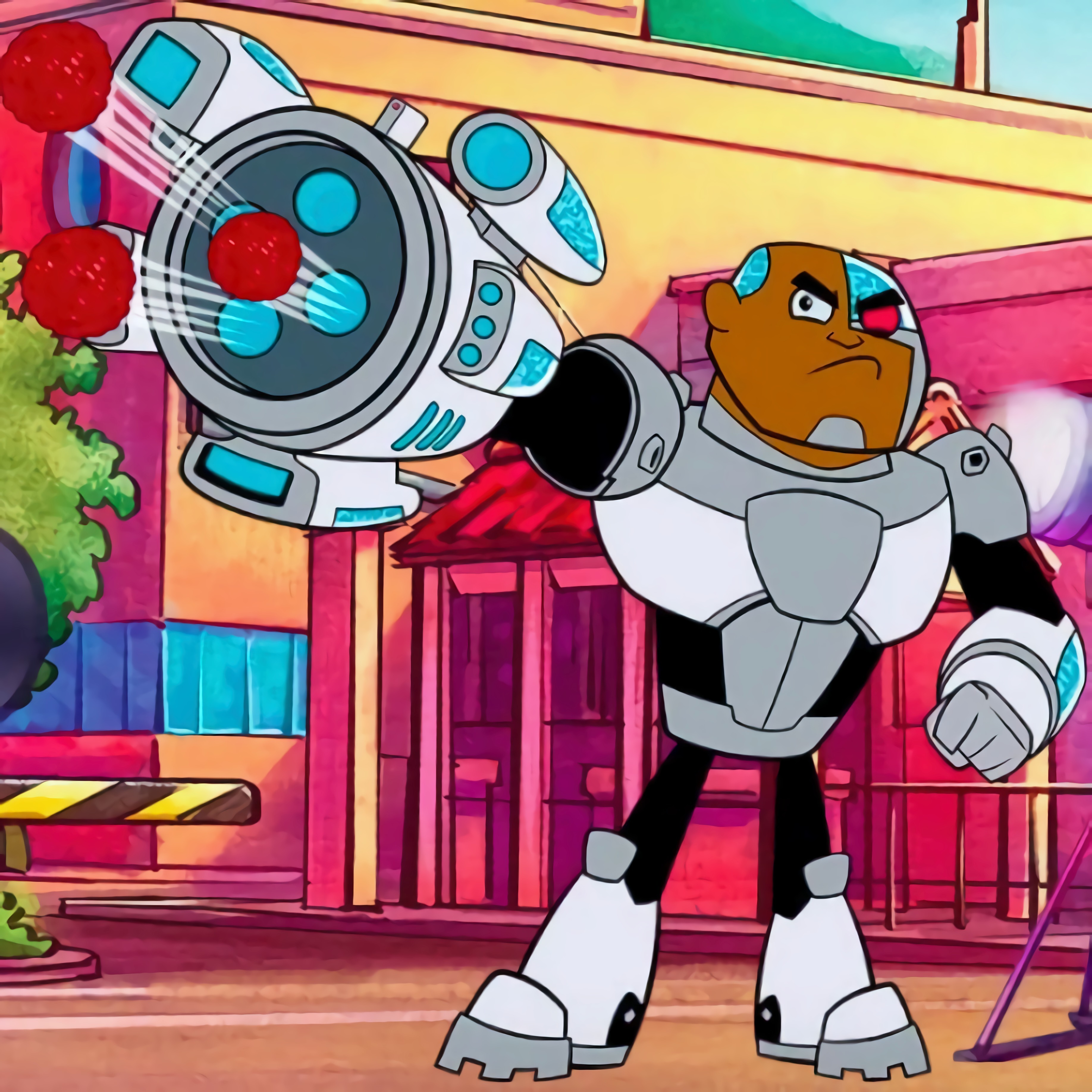 Movie Lot Mayhem - Teen Titans Go
Movie Lot Mayhem - Teen Titans Go
 Baby Hazel Mother's Day
Baby Hazel Mother's Day
 Princesses BFF Rush to School
Princesses BFF Rush to School
 Baby Hazel Learns Vehicles
Baby Hazel Learns Vehicles
 Grand Zombie Swarm
Grand Zombie Swarm
 Biozombie Outbreak
Biozombie Outbreak
 Noob VS Pro 1
Noob VS Pro 1
 Candy Chaos: Gumball
Candy Chaos: Gumball
 Slendrina X The Dark Hospital
Slendrina X The Dark Hospital
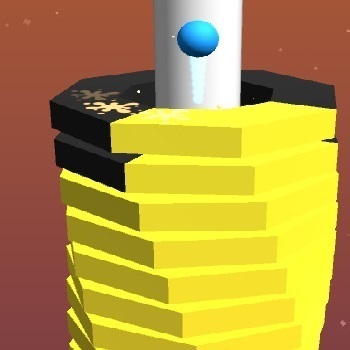 StackBall.io
StackBall.io
 Real Bottle Shooter Game
Real Bottle Shooter Game
 Bike Rush
Bike Rush
 Real Football
Real Football
 Knight Vs Samurai
Knight Vs Samurai
 US Army Missile Attack
US Army Missile Attack
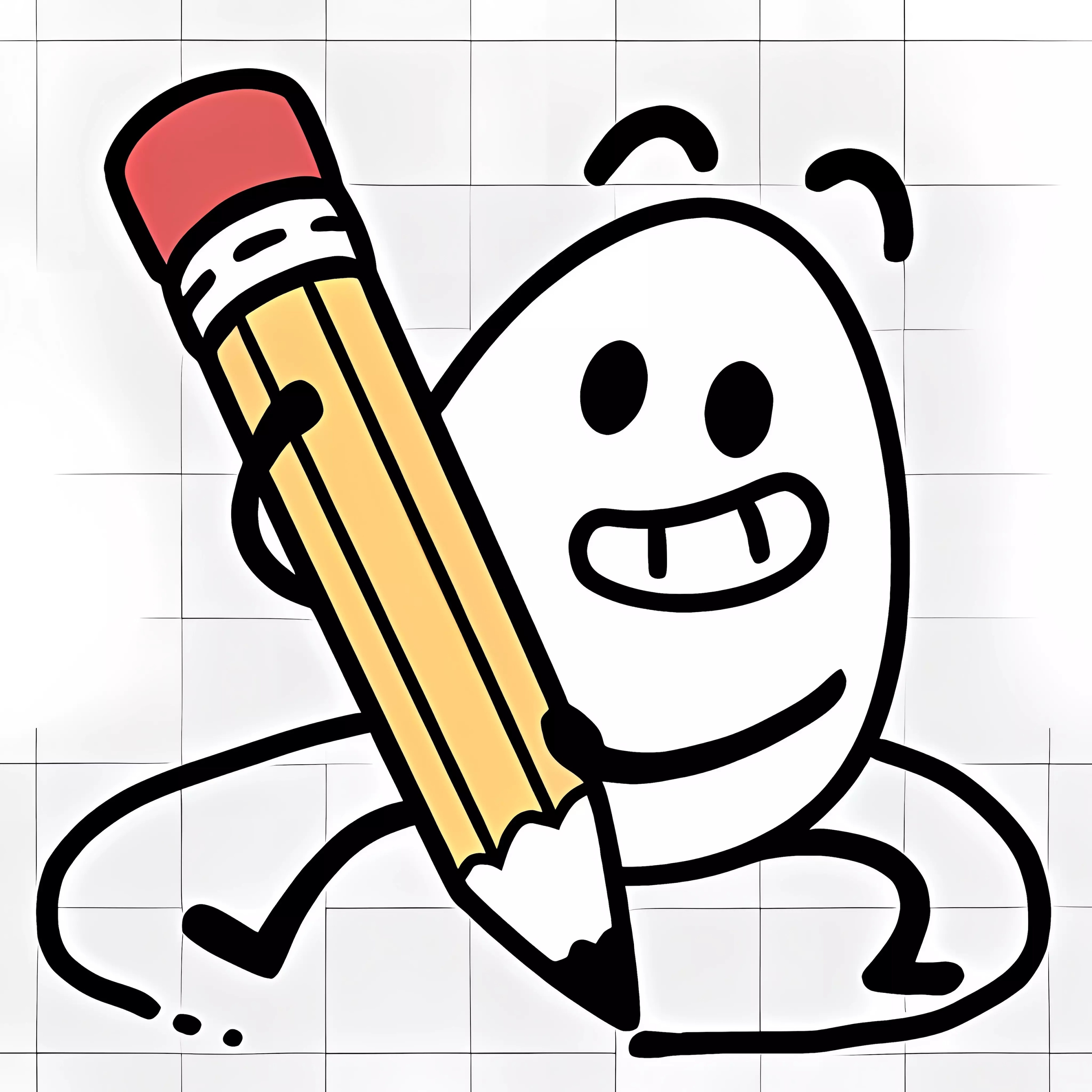 Egg Adventure
Egg Adventure
 Ubisoft All Star Blast
Ubisoft All Star Blast
 8 Ball Pool Challenge
8 Ball Pool Challenge
 Car Defender
Car Defender
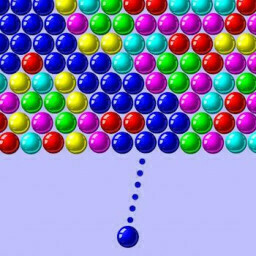 Bubble Shooter Balloons
Bubble Shooter Balloons
 Pregnant Anna And Baby Care
Pregnant Anna And Baby Care
 Bank Robbery
Bank Robbery
 Real Taxi Driver 3D
Real Taxi Driver 3D
 Crossy Chicken
Crossy Chicken
 Police Stick Man Wrestling Fighting Game
Police Stick Man Wrestling Fighting Game
 Super Dino Fighter
Super Dino Fighter
 Short Life
Short Life
 Princess Cupcake
Princess Cupcake
 Penalty Shootout Multi League
Penalty Shootout Multi League
 Offroad Jeep Simulator
Offroad Jeep Simulator
 Slendrina Must Die The House
Slendrina Must Die The House
 Paper IO 2
Paper IO 2
 Monster Head Soccer Volleyball Game
Monster Head Soccer Volleyball Game
 Anime Kawaii Dress Up
Anime Kawaii Dress Up
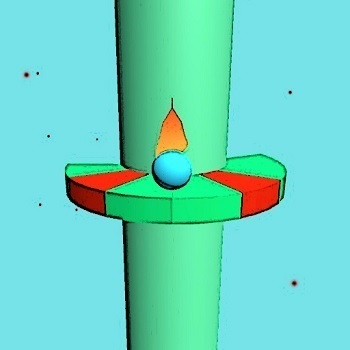 HelixJump.io
HelixJump.io
 Tank Stars
Tank Stars
 Super Cowboy Run
Super Cowboy Run
 Miami Crime Simulator 3D
Miami Crime Simulator 3D
 Zombie Mission 4
Zombie Mission 4
 Zombie Invasion Game
Zombie Invasion Game
 Moto X3M 5 Pool Party
Moto X3M 5 Pool Party
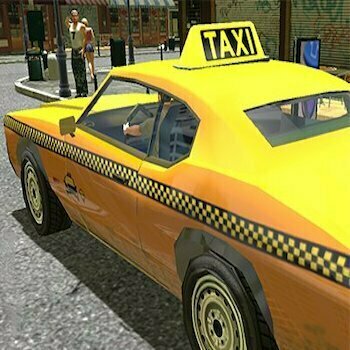 Miami Taxi Driver 3D
Miami Taxi Driver 3D
 Sniper Mission 3d
Sniper Mission 3d