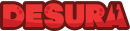Masked Forces: Dark Forest


Developer Company: JulGames
Published: June 11, 2018
Game Technology: HTML5
Compatible Devices: Desktop
Playable On: Windows, MacOS, Linux
About Masked Forces: Dark Forest
Step into the eerie world of Masked Forces: Dark Forest, an exhilarating browser-based online game where you become part of an elite squad tasked with hunting down malevolent spirits. Conceal your identity with a mask and patrol your territory, engaging in fierce battles against supernatural foes. This game throws you into combat with waves of sinister skeletons, each wielding unique dark magical powers. Masked Forces: Dark Forest offers a plethora of quests, an extensive arsenal of weapons with distinctive skins, and formidable armor.
Before embarking on your patrol, make strategic choices regarding your armor and weaponry, as they are vital for your survival. As you advance through the levels and accumulate currency, you can acquire more potent weapons. Begin with the easiest of the three levels to get your bearings, then push your limits with the more challenging ones. Select from one of the four game modes and dive in. Be cautious, as the skeleton warriors in Masked Forces: Dark Forest possess magical abilities and will not hesitate to use them against you. Precision and keen observation are essential, as your adversaries may not always play fair. Stay vigilant!
Playing Masked Forces: Dark Forest not only delivers an adrenaline-pumping experience but also hones your strategic thinking and decision-making skills. The game's diverse array of weapons and armor ensures varied gameplay, keeping you captivated and entertained. The different levels and game modes maintain the game's challenge and excitement. Additionally, the supernatural theme and dark forest setting provide a unique and immersive gaming experience. If you're in search of a game that blends strategy, action, and supernatural elements, Masked Forces: Dark Forest is the perfect choice.
How to Play Masked Forces: Dark Forest?
- Move using the W, A, S, D keys.
- Adjust your view with the mouse.
- Fire your weapon with the Left Mouse Button.
- Aim using the Right Mouse Button.
- Switch weapons by scrolling the Mouse Wheel.
- Press G to throw grenades.
- Reload your weapon with the R key.
- Pick up items by pressing F.
- Dash quickly by holding Left Shift.
- Crouch with the Left CTRL key.
- Go prone by pressing X.
- Engage in melee combat with the V key.
- Jump by pressing Space.
Video Gameplay - Masked Forces: Dark Forest
 Eggle Shooter
Eggle Shooter
 Squid Escape: Bloody Revenge
Squid Escape: Bloody Revenge
 Wild West Zombie Clash
Wild West Zombie Clash
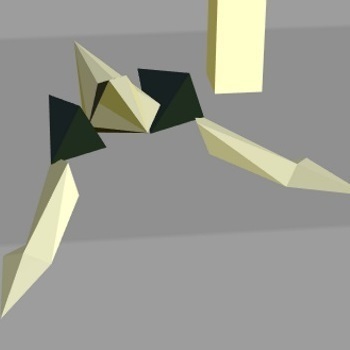 Space Wing
Space Wing
 Indian Cargo Truck Simulator
Indian Cargo Truck Simulator
 Drunken Boxing 2
Drunken Boxing 2
 Uphill Rush 10
Uphill Rush 10
 Free Kick
Free Kick
 Traffic Jam 3D
Traffic Jam 3D
 Pregnant Kardashians
Pregnant Kardashians
 BomberMan
BomberMan
 DC Super Hero Girls: Bumblebee Robot Rescue
DC Super Hero Girls: Bumblebee Robot Rescue
 Russian Car Driving
Russian Car Driving
 Fishing Frenzy
Fishing Frenzy
 Winter Clash 3D
Winter Clash 3D
 Circus Words
Circus Words
 Ravens Nightmare - Teen Titans Go!
Ravens Nightmare - Teen Titans Go!
 Sailing Pirates Match 3
Sailing Pirates Match 3
 Baby Hazel New Year Party
Baby Hazel New Year Party
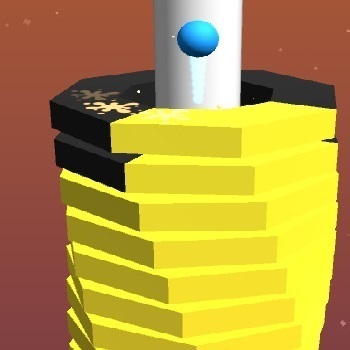 StackBall.io
StackBall.io
 WaterPark Slide.io
WaterPark Slide.io
 Scared Silly - Clarence
Scared Silly - Clarence
 Jump Joust 2
Jump Joust 2
 Food Pusher Challenge
Food Pusher Challenge
 Rescue The Monkey
Rescue The Monkey
 Frenzy Chicken Farming
Frenzy Chicken Farming
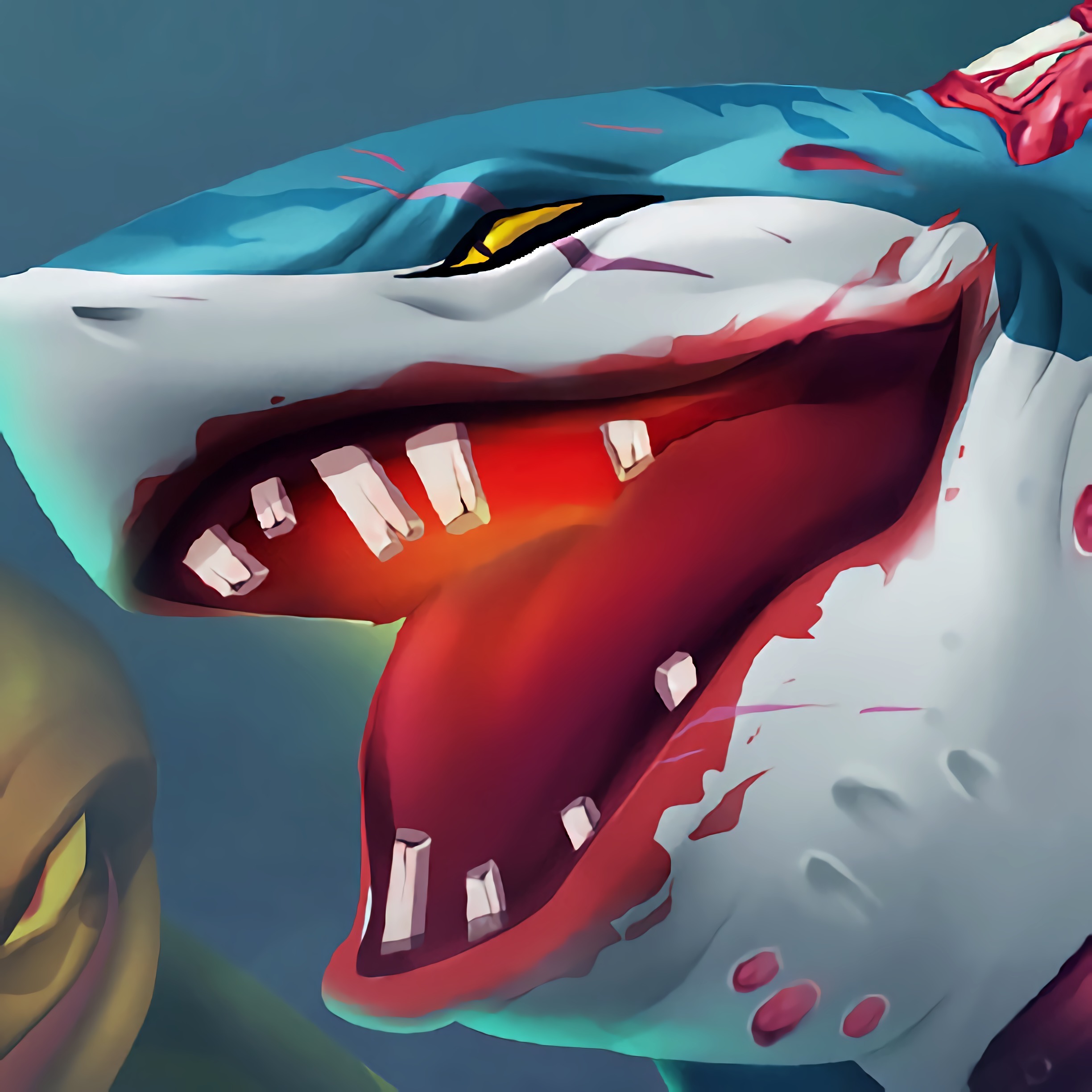 Hungry Shark Arena Horror Night
Hungry Shark Arena Horror Night
 Baby Elsa Puppy Surgery
Baby Elsa Puppy Surgery
 Soft Girl Aesthetic
Soft Girl Aesthetic
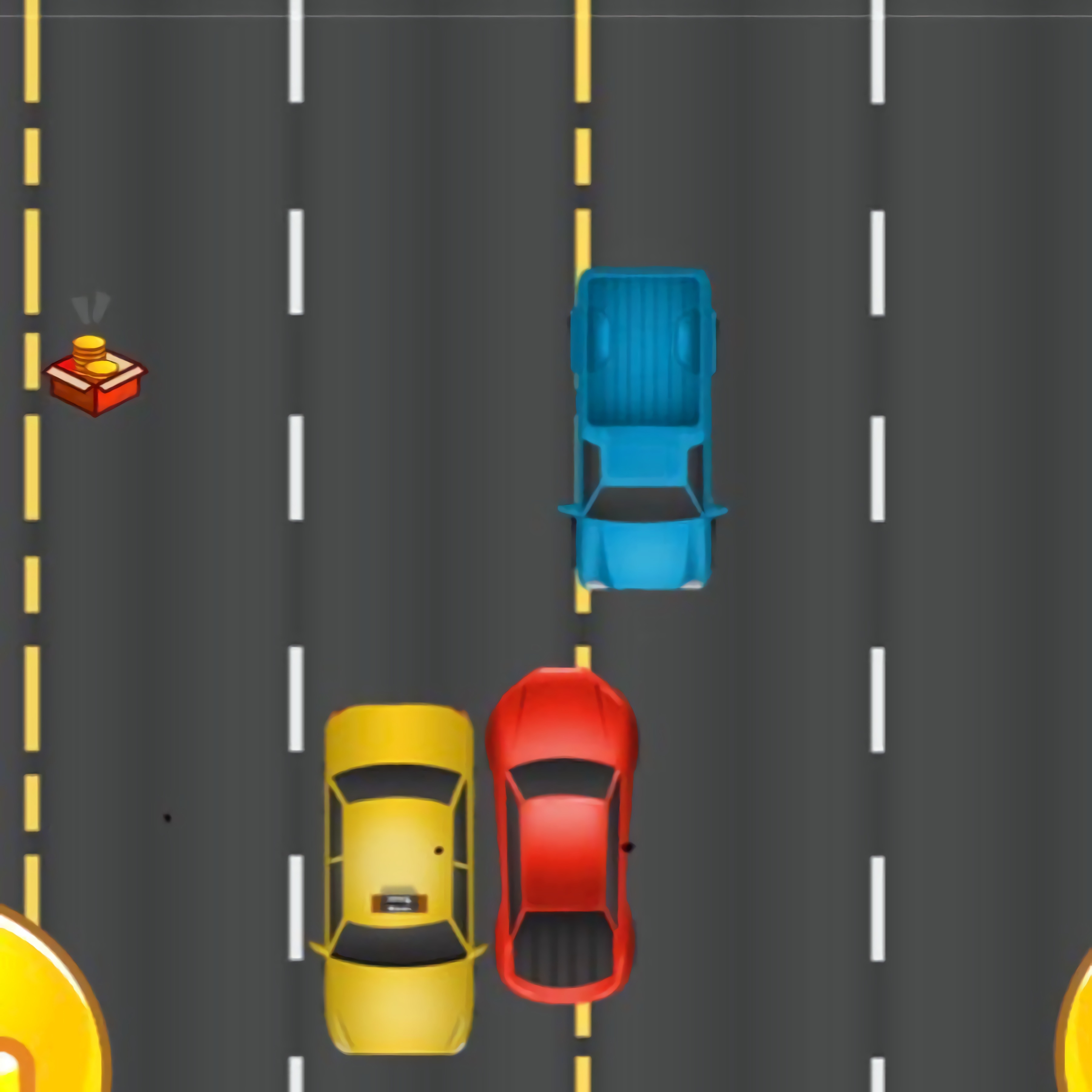 Crazy Driver
Crazy Driver
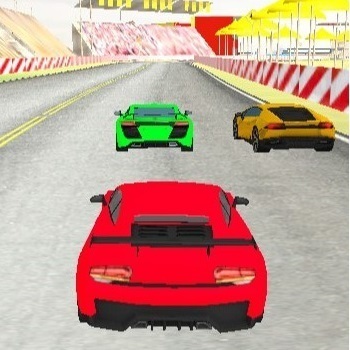 Fast Extreme Track Racing
Fast Extreme Track Racing
 Bowling Hero Multiplayer
Bowling Hero Multiplayer
 Mystery Chase - Scooby Doo
Mystery Chase - Scooby Doo
 ATV Stunts 2
ATV Stunts 2
 Cinderella Dress Up
Cinderella Dress Up
 Hello Kitty and Friends: Xmas Dinner
Hello Kitty and Friends: Xmas Dinner
 Superhero.io 2: Chaos Giant
Superhero.io 2: Chaos Giant
 Baby Hazel In Preschool
Baby Hazel In Preschool
 Shopping Mall Tycoon
Shopping Mall Tycoon
 Counter Stickman Battle Simulator
Counter Stickman Battle Simulator
 Pixel Battlegrounds.IO
Pixel Battlegrounds.IO
 Mr Bullet 2 v2
Mr Bullet 2 v2
 Cook Chinese Food Asian Cooking
Cook Chinese Food Asian Cooking