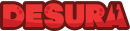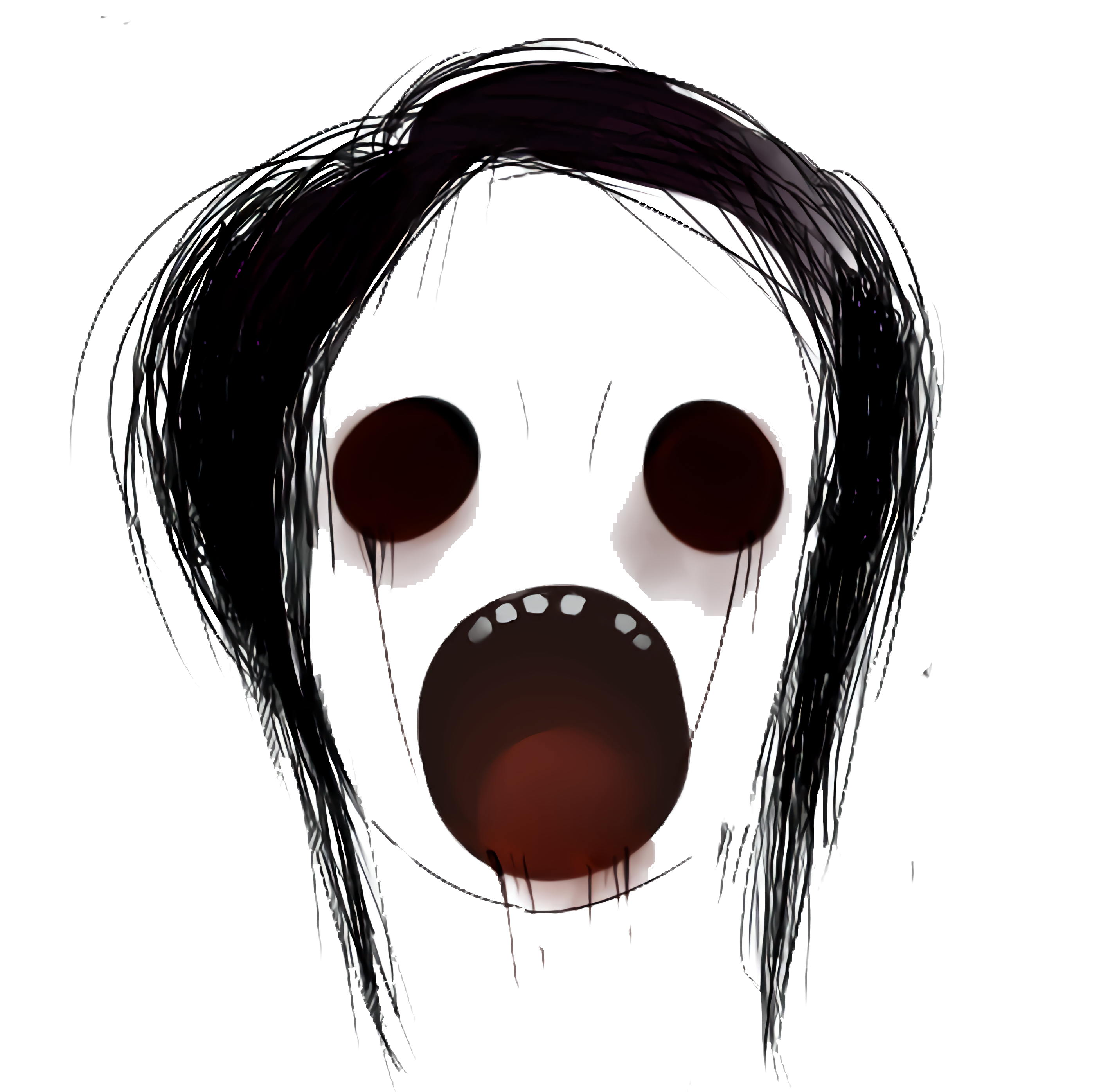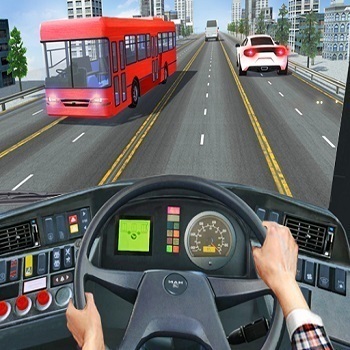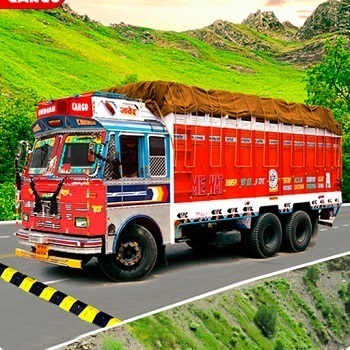Zombie Shooter D


Developer Company: DAB3Games
Published: October 23, 2018
Game Technology: HTML5, Construct 2
Compatible Devices: Desktop, Mobile, Tablet
Playable On: Windows, MacOS, Linux, Android, iOS
About Zombie Shooter D
For those who crave the excitement of zombie shooting and are on the hunt for free survival games, Zombie Shooter D is the ultimate choice. This game delivers an unmatched super action hero experience as you battle for survival against relentless zombie hunters. As a zombie hunter, your mission is to reclaim the world from these undead fiends. The game is brimming with adventures that will captivate fans of death games. Your objective is to halt the zombie invasion, a task that demands sharp focus and precision. Whether you're leveraging your unique abilities to combat mutant ninjas or showcasing your handgun prowess to eliminate the undead, every kill is crucial. With swarms of ravenous walking dead surrounding you, can you maintain your aim and fight to survive?
Zombie Shooter D offers a distinctive mix of action and survival gameplay that distinguishes it from other titles in the genre. The game's compelling storyline and demanding missions provide hours of entertainment. Players can refine their shooting skills and strategic thinking as they progress through the game. Additionally, Zombie Shooter D is a free game, making it accessible to all players. With its addictive gameplay and high replay value, Zombie Shooter D is a must-play for all fans of zombie survival games.
How to Play Zombie Shooter D?
- Move your character using the arrow keys.
- Aim your weapon with the mouse.
- Fire your gun by clicking the Left Mouse Button.
- Use the Right Mouse Button to aim down sights.
- Switch weapons by scrolling the Mouse Wheel.
- Press G to throw grenades.
- Reload your weapon with the R key.
- Pick up items by pressing F.
- Perform a quick dash by holding down Left Shift.
- Take cover by pressing Left CTRL.
- Lie down flat with the X key.
- Engage in melee combat with the V key.
- Jump by pressing the Space bar.
Video Gameplay - Zombie Shooter D
 Drunken Wrestle
Drunken Wrestle
 Catch the Candy
Catch the Candy
 Pony Pets Salon
Pony Pets Salon
 Steam Camp - Ben 10
Steam Camp - Ben 10
 Om Nom Bounce
Om Nom Bounce
 Temple Quest
Temple Quest
 Stickman Army The Defenders
Stickman Army The Defenders
 Mafia Billiard Tricks
Mafia Billiard Tricks
 Dragon City Destroyer
Dragon City Destroyer
 Stupid Zombies 2
Stupid Zombies 2
 Hero 5 Katana Slice
Hero 5 Katana Slice
 Noob VS Pro 4: Lucky Block
Noob VS Pro 4: Lucky Block
 Ben 10: Savage Persuit
Ben 10: Savage Persuit
 Agent P: Rebel Spy
Agent P: Rebel Spy
 Unicorn Dress Up Girls
Unicorn Dress Up Girls
 Slope Unblocked
Slope Unblocked
 Magical Girl Save The School
Magical Girl Save The School
 Spiderman Skateboarding
Spiderman Skateboarding
 Squid Escape: Bloody Revenge
Squid Escape: Bloody Revenge
 FridayNightFunkin vs FNAF 2
FridayNightFunkin vs FNAF 2
 City Minibus Driver
City Minibus Driver
 Perfect Salon
Perfect Salon
 Home Pin 2
Home Pin 2
 Superman Nuclear Rescue
Superman Nuclear Rescue
 Five Nights at Freddy's AR: Special Delivery
Five Nights at Freddy's AR: Special Delivery
 Agile Driver
Agile Driver
 Princess e-Girl vs Soft Girl
Princess e-Girl vs Soft Girl
 Princess Cupcake
Princess Cupcake
 We Bare Bears: French Fry Frenzy
We Bare Bears: French Fry Frenzy
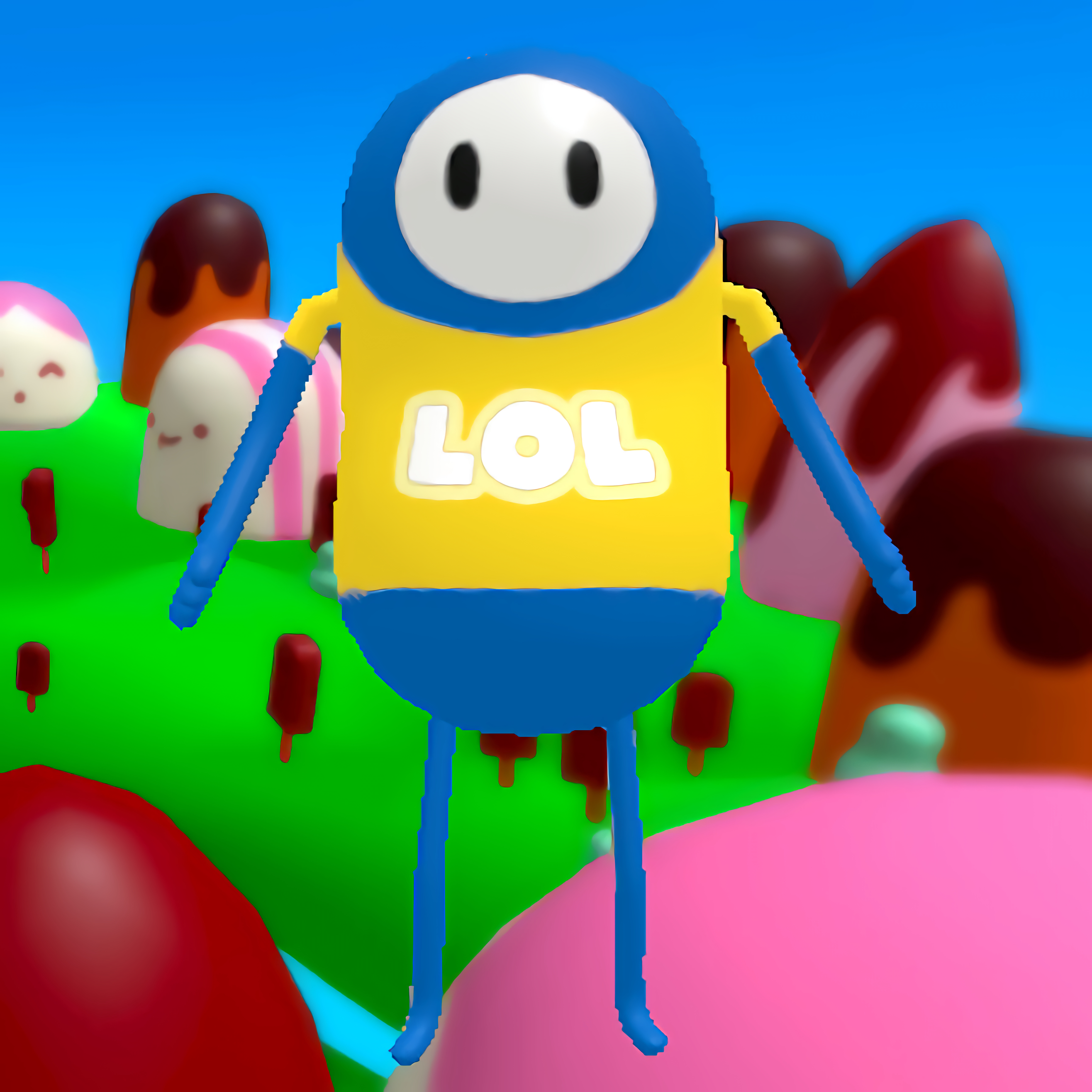 LOLBeans
LOLBeans
 Smashing Bots - PowerPuff Girls
Smashing Bots - PowerPuff Girls
 3D Royale
3D Royale
 UFO Run: The Castle Tower
UFO Run: The Castle Tower
 Fruit Shoot Boom
Fruit Shoot Boom
 Oil Tankers Transporter Truck
Oil Tankers Transporter Truck
 Mad Skills BMX 2
Mad Skills BMX 2
 Short Life
Short Life
 Basketball Stars 3
Basketball Stars 3
 Princesses BFF Rush to School
Princesses BFF Rush to School
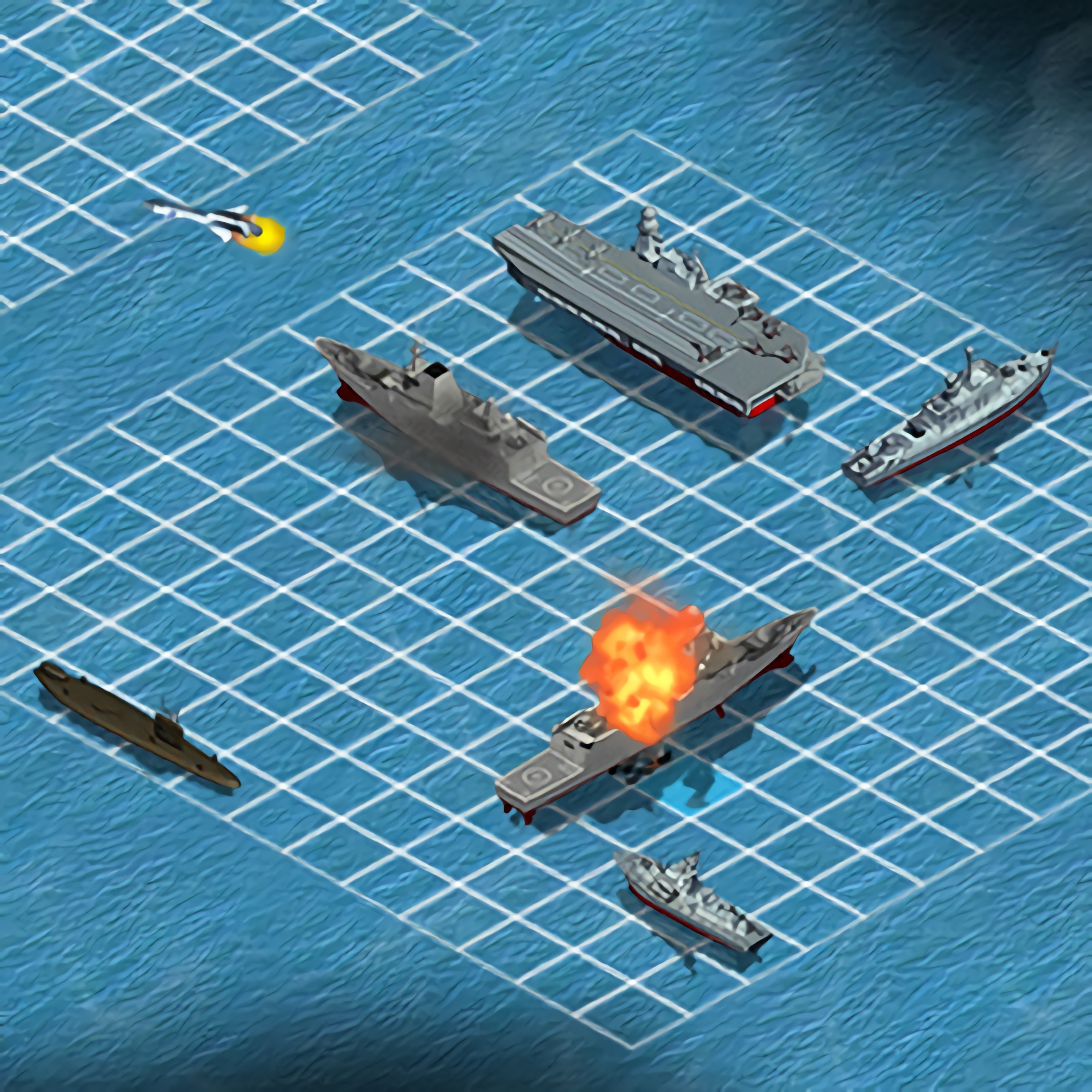 Battleship War Multiplayer
Battleship War Multiplayer
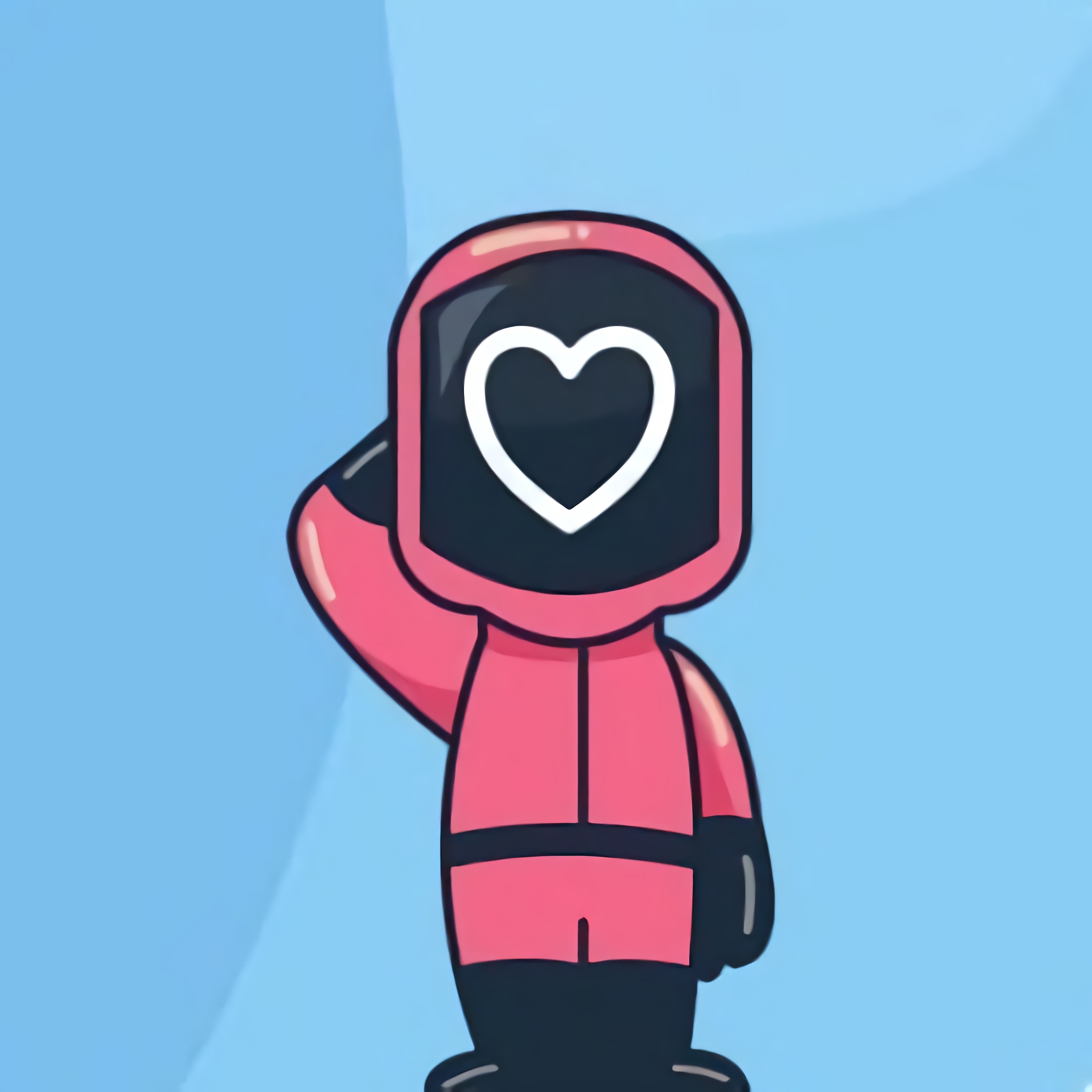 Quiz Squid Round
Quiz Squid Round
 Mad Truck Challenge Special
Mad Truck Challenge Special
 Angry Sharks
Angry Sharks