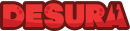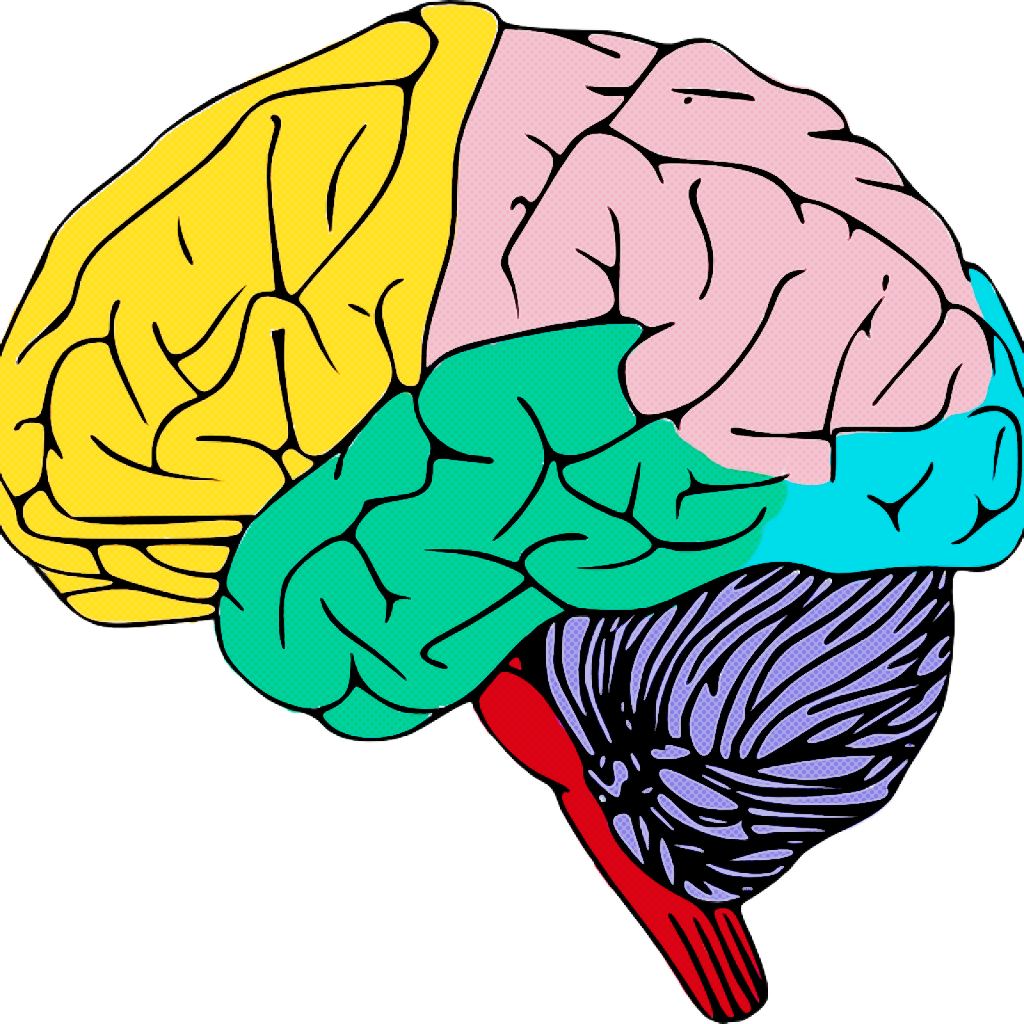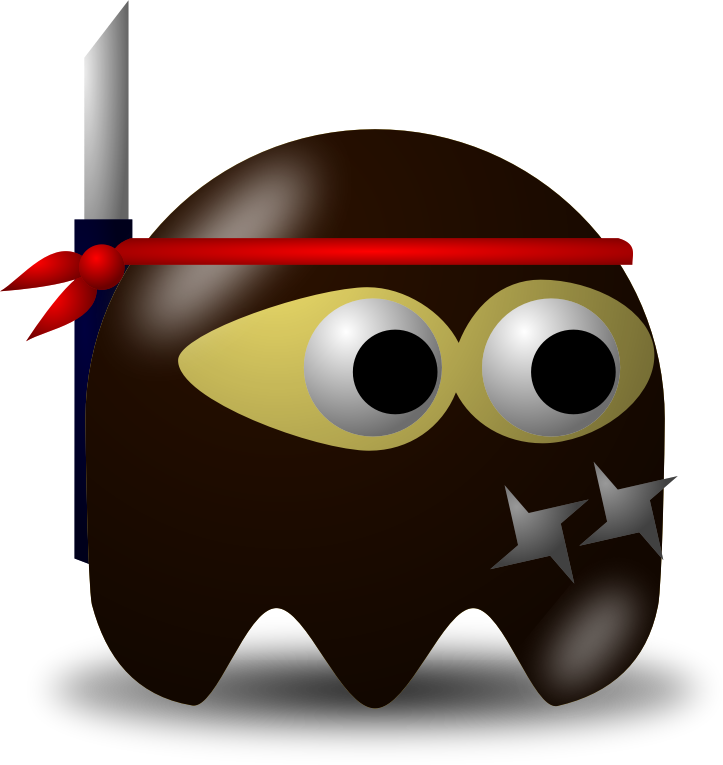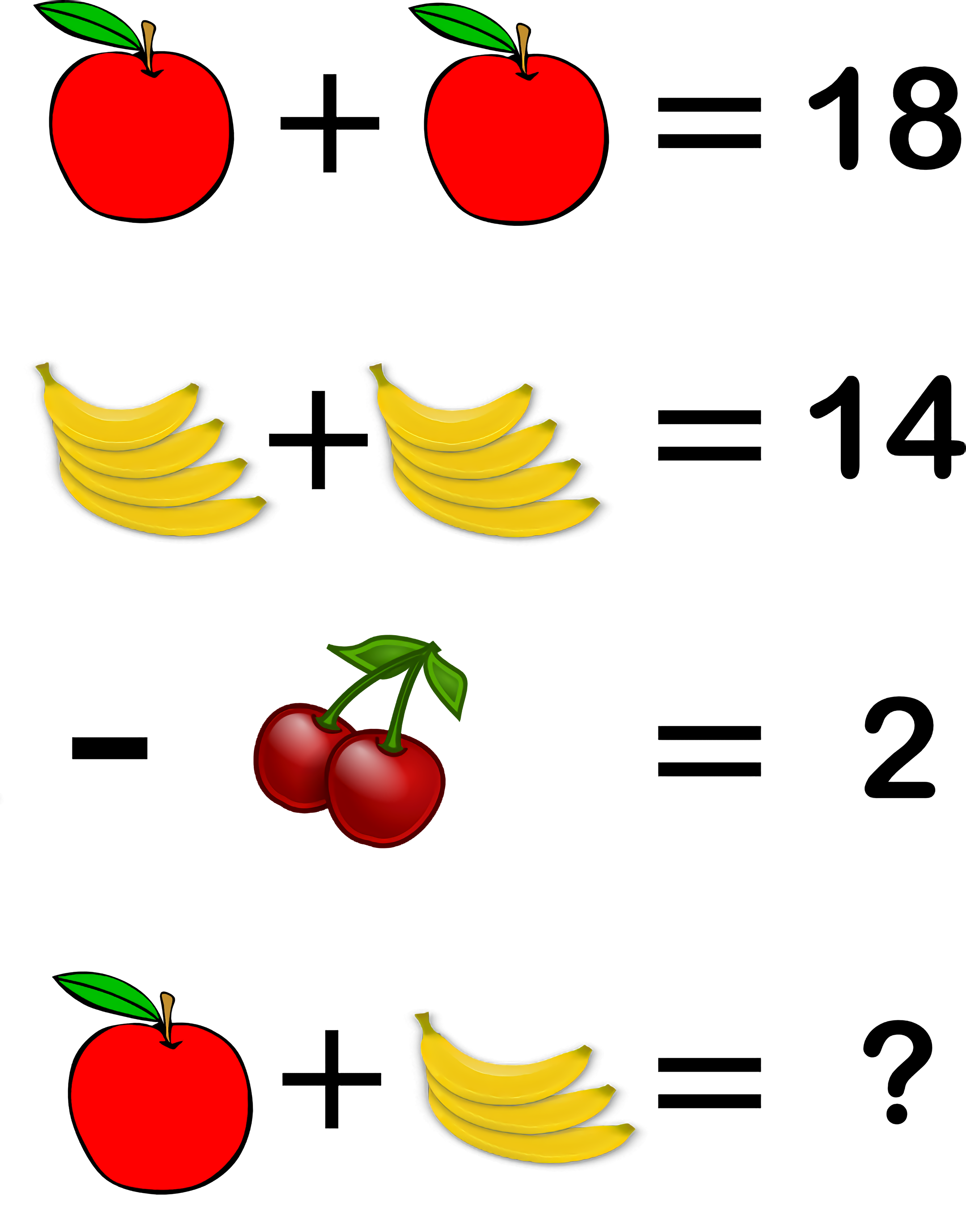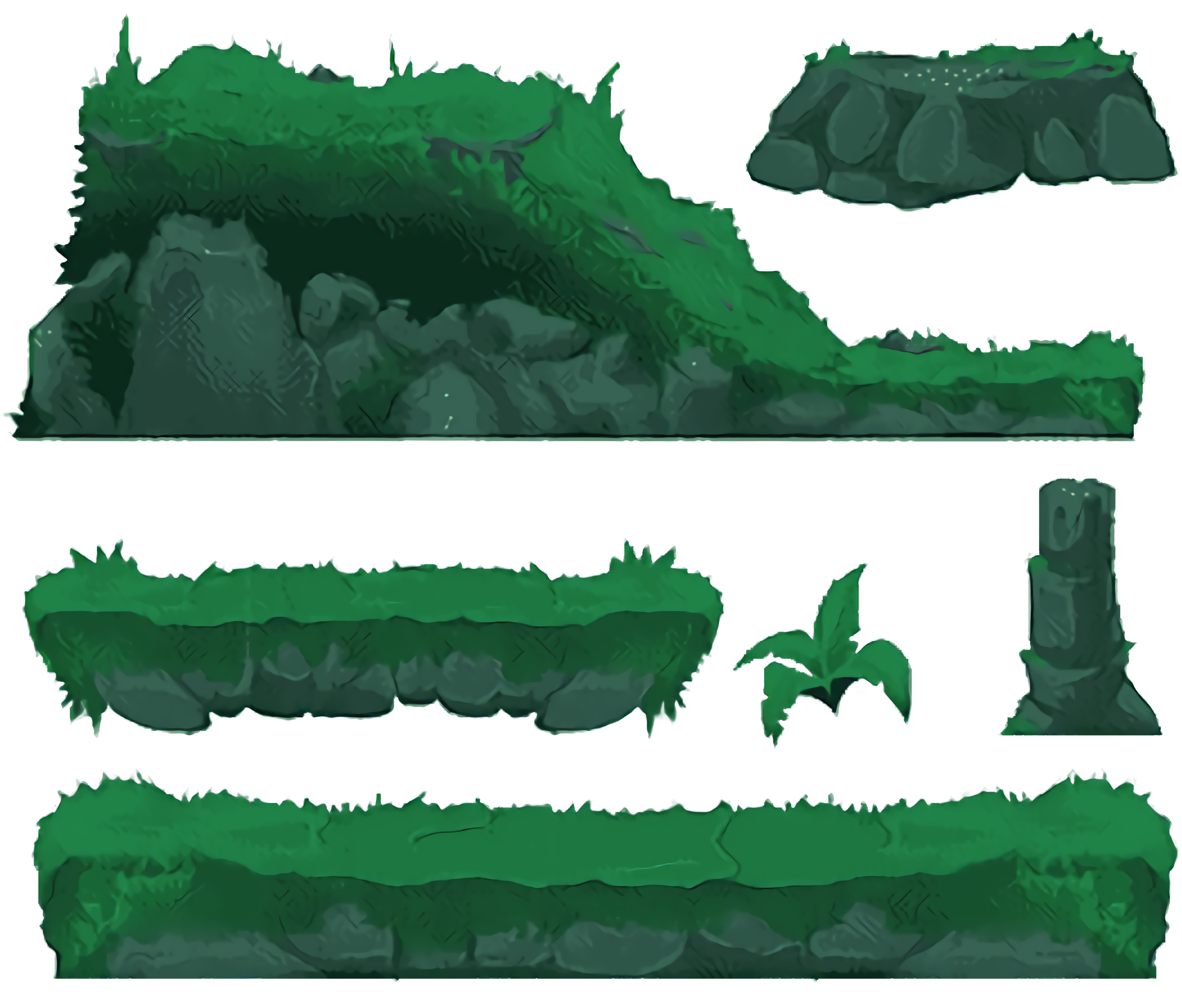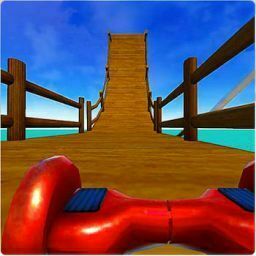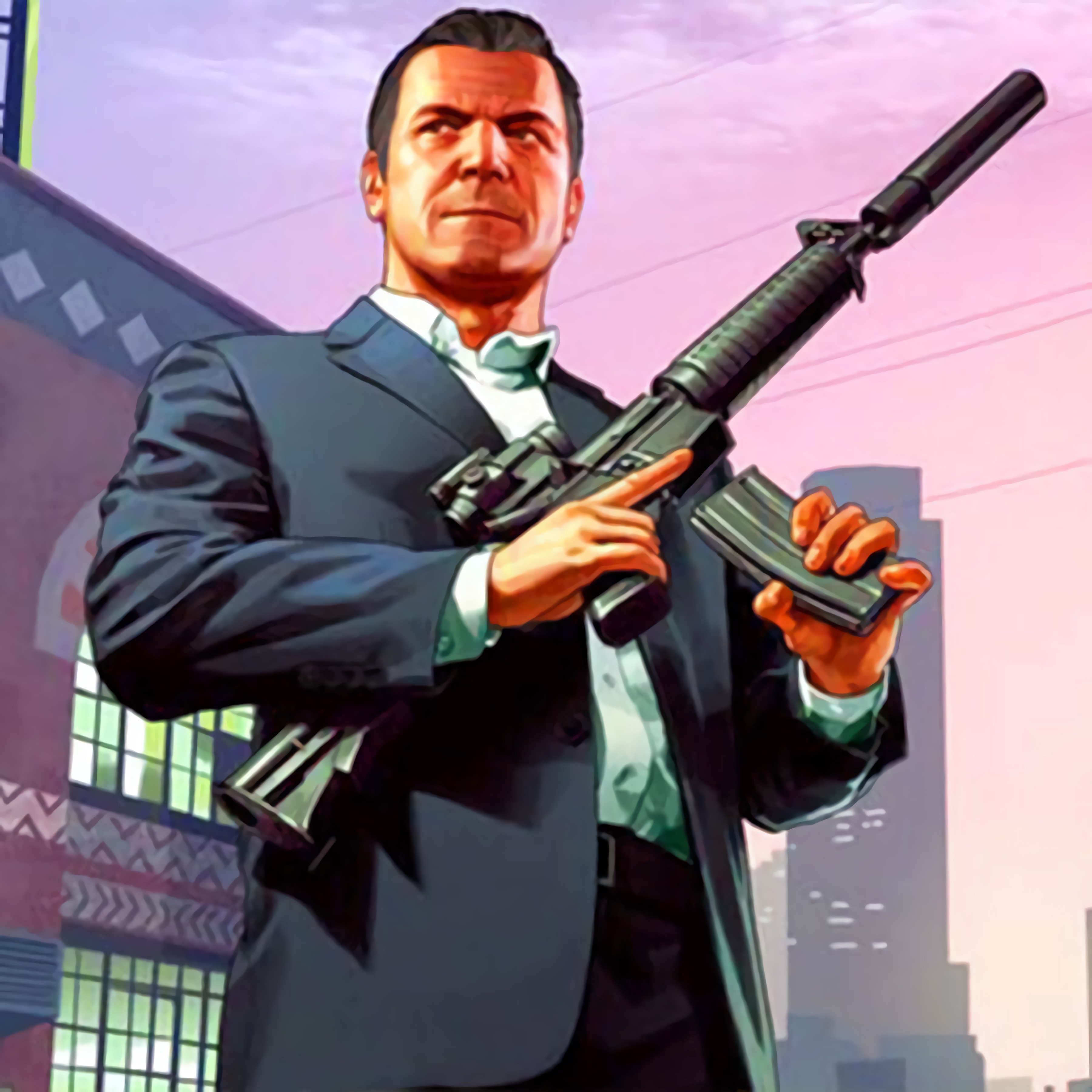MathPup Story


Developer Company: MathNook
Published: October 4, 2021
Game Technology: HTML5, Construct 3
Compatible Devices: Desktop, Mobile, Tablet
Playable On: Windows, MacOS, Linux, Android
About MathPup Story
MathPup Story is a captivating puzzle adventure that demands both strategic planning and sharp problem-solving abilities. In this engaging game, you guide a clever puppy named MathPup on a mission to gather all the items in each stage to progress further. The main objective is to collect as many bones as possible, then cleverly maneuver the crates to snag the remaining goodies. However, you can only shift crates that are in line with MathPup. Watch out, as the level will be unsuccessful if either the puppy or a bone tumbles down. After finishing his daily math assignments, MathPup embarks on a journey to find dog bones. In this platform puzzle escapade, assist MathPup in capturing the dog bone in each level by adeptly pushing and pulling boxes so that MathPup can safely reach the bone's spot. Use the arrow keys to move the boxes or MathPup around the screen. Tap the icon between the four arrows to toggle between controlling the boxes and MathPup. Remember, boxes can only be moved horizontally or vertically after MathPup.
Engaging with MathPup Story not only offers fun but also exercises the mind. It enhances strategic thinking and problem-solving skills, which are crucial in everyday scenarios. The game's levels become progressively more challenging, providing players with a continuous test of their abilities. Additionally, MathPup Story's adorable puppy protagonist and immersive gameplay make it a delightful experience for players of all ages. Moreover, the game's subtle integration of math concepts promotes learning while playing, making MathPup Story an ideal mix of education and entertainment.
How to Play MathPup Story?
- Use the arrow keys to navigate MathPup or move boxes.
- Tap the icon between the four arrows to switch control between MathPup and the boxes.
- Utilize touch controls as shown in the game for mobile devices.
- If you get stuck, click the Video button on the main menu for level completion guidance.
 Princess Easter Hurly-Burly
Princess Easter Hurly-Burly
 My Virtual Pet Shop
My Virtual Pet Shop
 Knock Down Hit
Knock Down Hit
 Red Ball 6: Bounce Ball
Red Ball 6: Bounce Ball
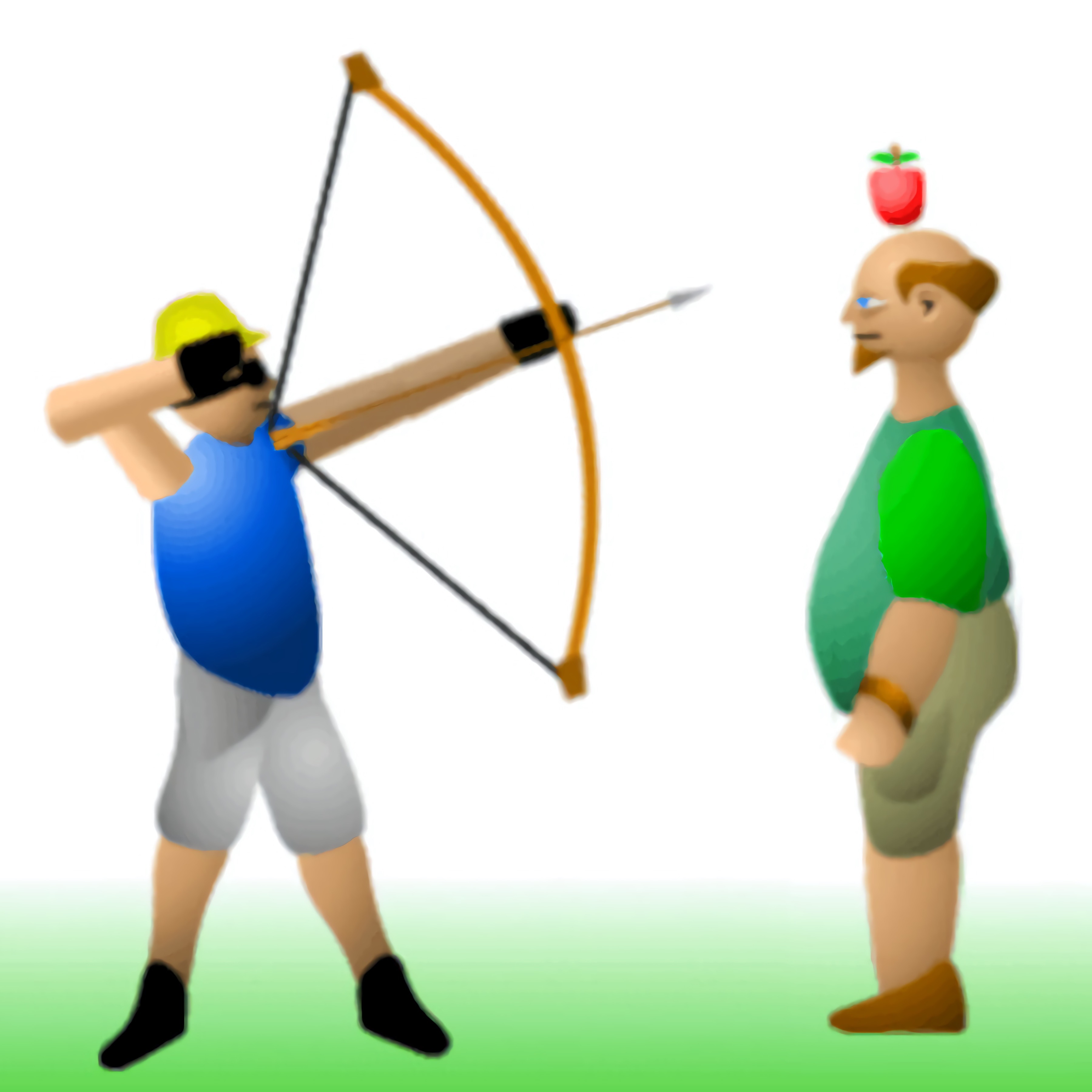 Apple Shooter
Apple Shooter
 Frosty Ice Cream. Icy Desert
Frosty Ice Cream. Icy Desert
 Baby Hazel Mother's Day
Baby Hazel Mother's Day
 Tom And Jerry: Blast Off
Tom And Jerry: Blast Off
 Super Droid Adventure
Super Droid Adventure
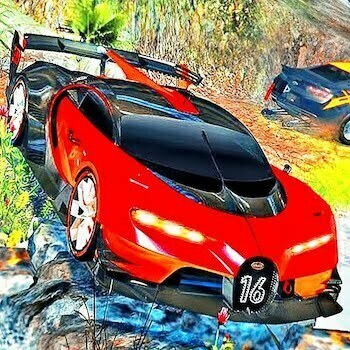 OffRoad Racing Adventure
OffRoad Racing Adventure
 ATV Stunts
ATV Stunts
 Red Ball Forever
Red Ball Forever
 Super Onion Boy
Super Onion Boy
 Hello Kitty and Friends: Jumper
Hello Kitty and Friends: Jumper
 Princess Winter Style
Princess Winter Style
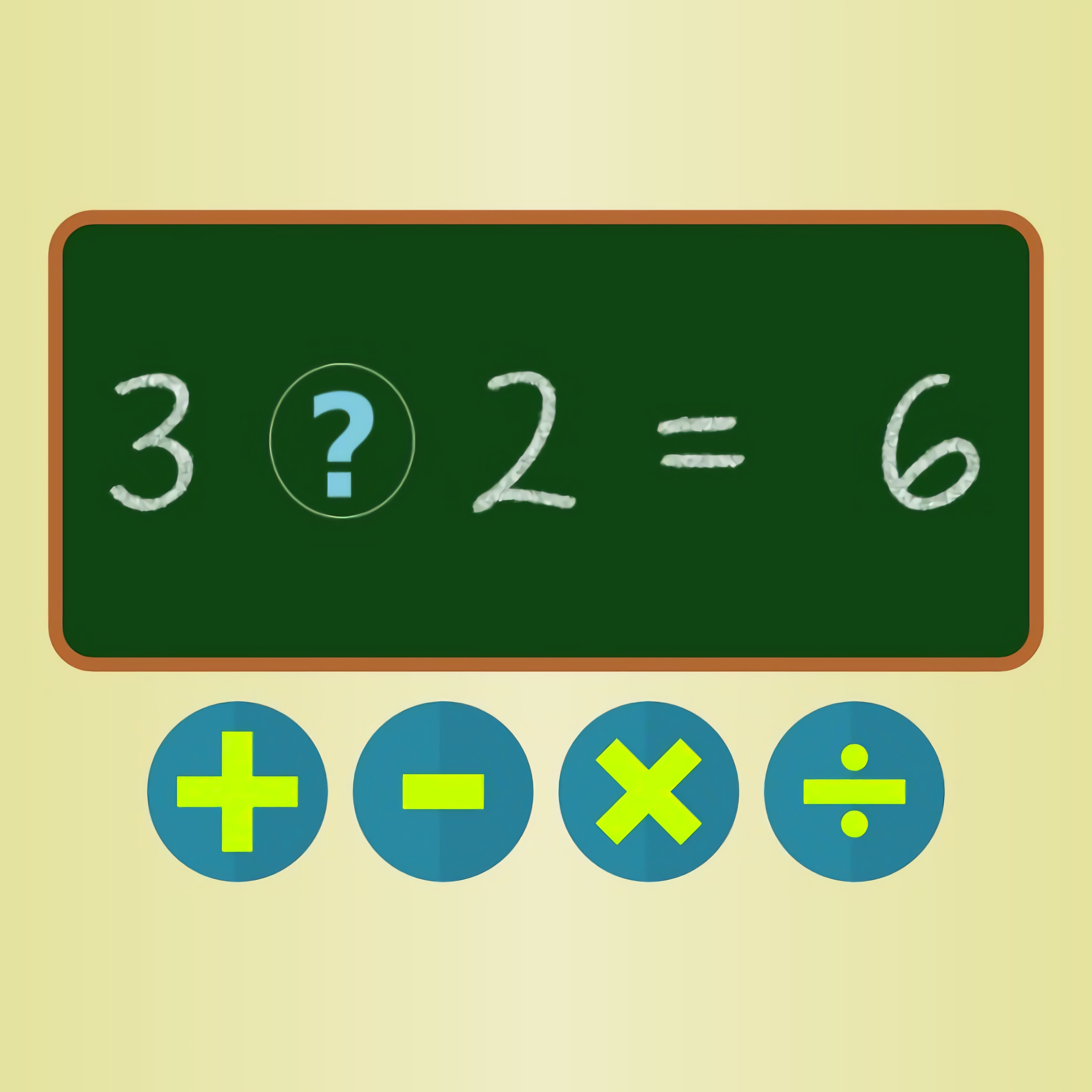 Sinal Game
Sinal Game
 Save the Girl
Save the Girl
 Stormy Kicker
Stormy Kicker
 Merge Cafe
Merge Cafe
 Circus Mystery
Circus Mystery
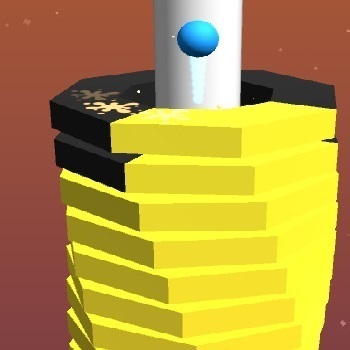 StackBall.io
StackBall.io
 Protect The Car
Protect The Car
 Gangsters
Gangsters
 Fireboy and Watergirl 3: The Ice Temple
Fireboy and Watergirl 3: The Ice Temple
 Dora Hidden Maps
Dora Hidden Maps
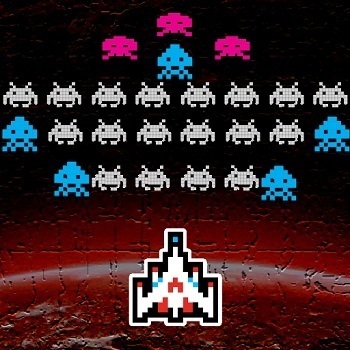 Earth Invaders
Earth Invaders
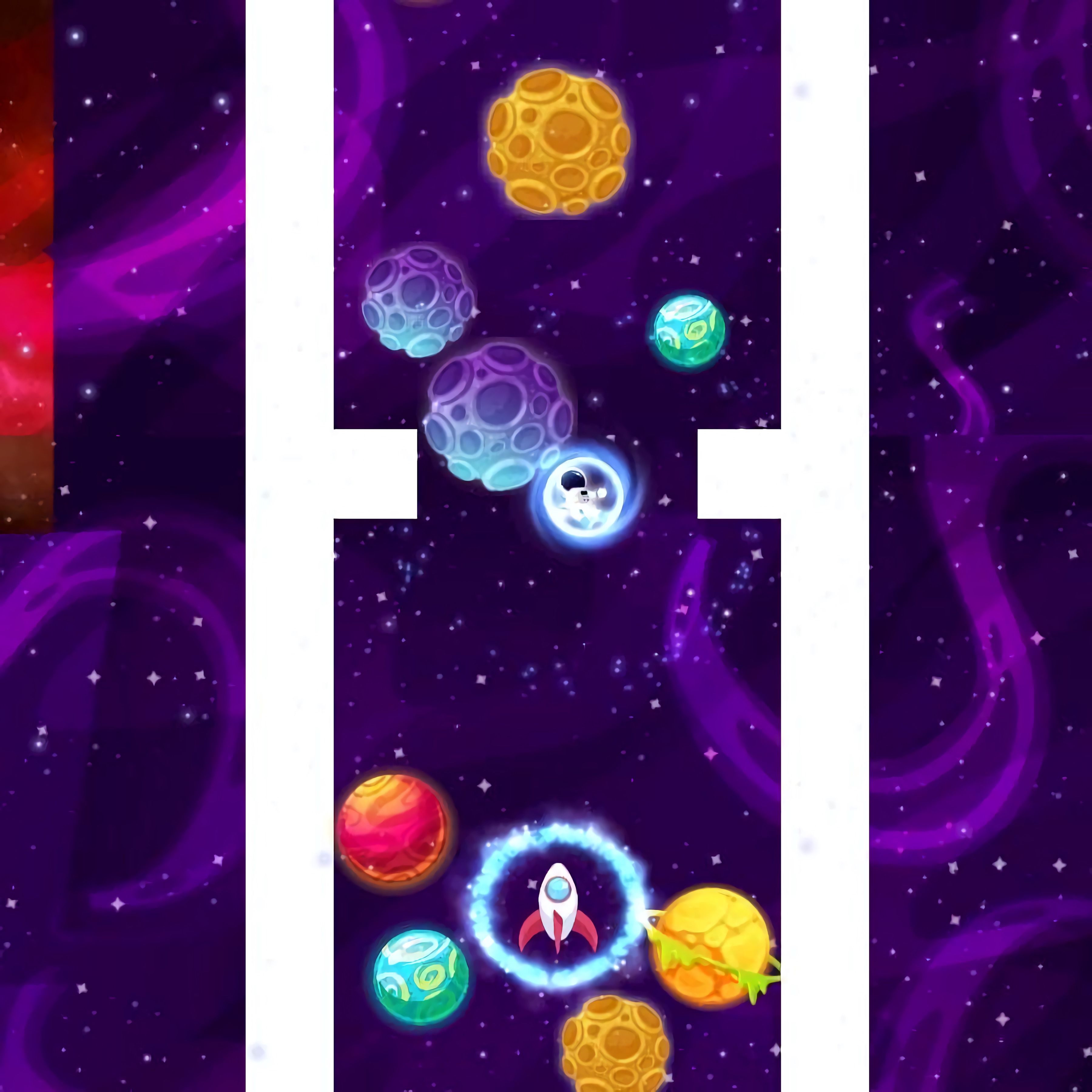 Above and Beyond
Above and Beyond
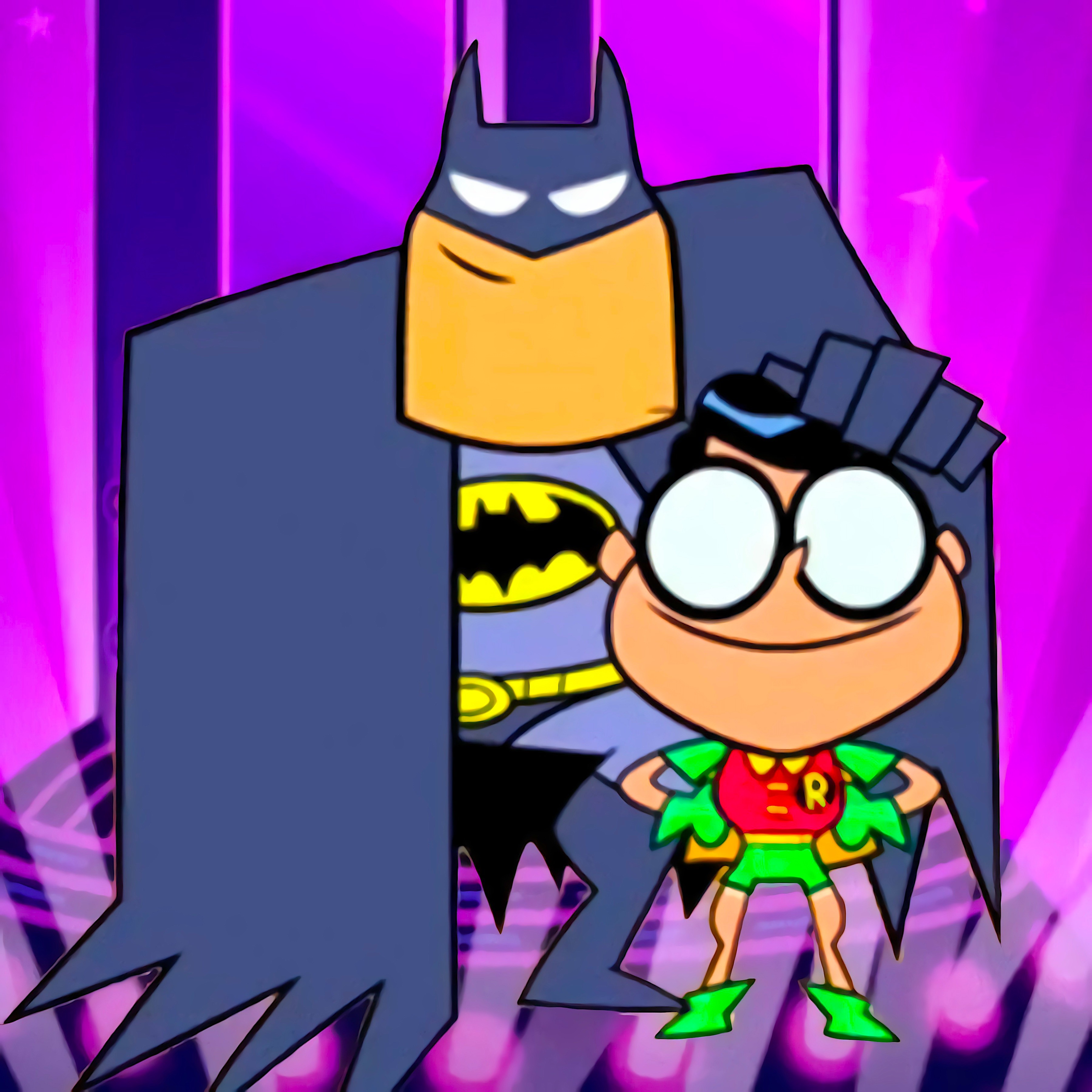 Power Tower - Teen Titans Go
Power Tower - Teen Titans Go
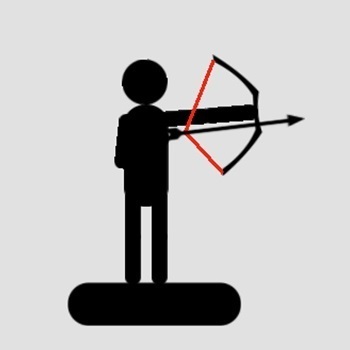 Stickman Archer
Stickman Archer
 Ellie Fashion Fever
Ellie Fashion Fever
 Jump Jousts - Teen Titans Go
Jump Jousts - Teen Titans Go
 Office Dress Up
Office Dress Up
 Hide N Seek!
Hide N Seek!
 City Stunt Cars
City Stunt Cars
 Funny Eye Surgery
Funny Eye Surgery
 Superhero.io 2: Chaos Giant
Superhero.io 2: Chaos Giant
 The Night Begins to Shine - Teen Titans Go!
The Night Begins to Shine - Teen Titans Go!
 Bubble Shooter Infinite
Bubble Shooter Infinite
 Mystery Chase - Scooby Doo
Mystery Chase - Scooby Doo
 Bubble Trouble - Summer Camp Island
Bubble Trouble - Summer Camp Island
 Pill Soccer
Pill Soccer
 Bob The Robber
Bob The Robber
 Baby Elsa Puppy Surgery
Baby Elsa Puppy Surgery