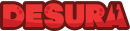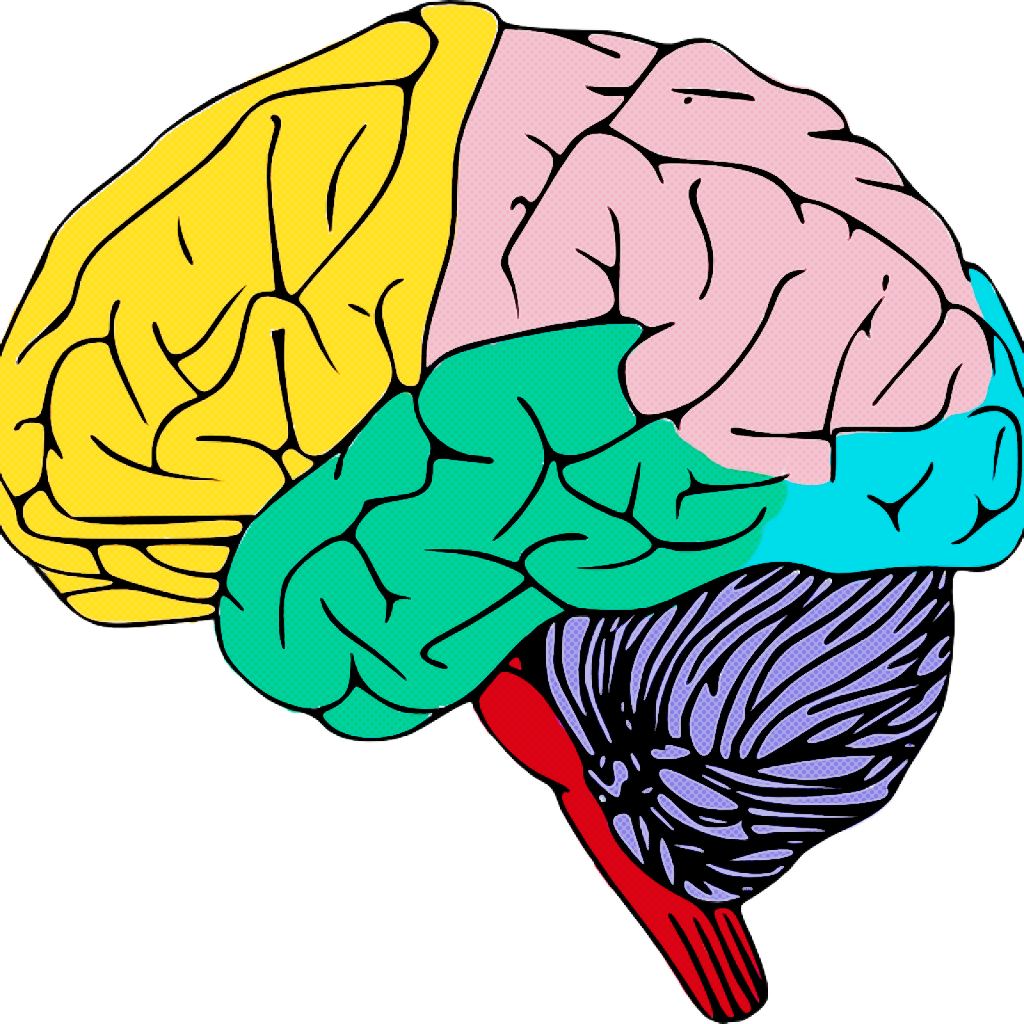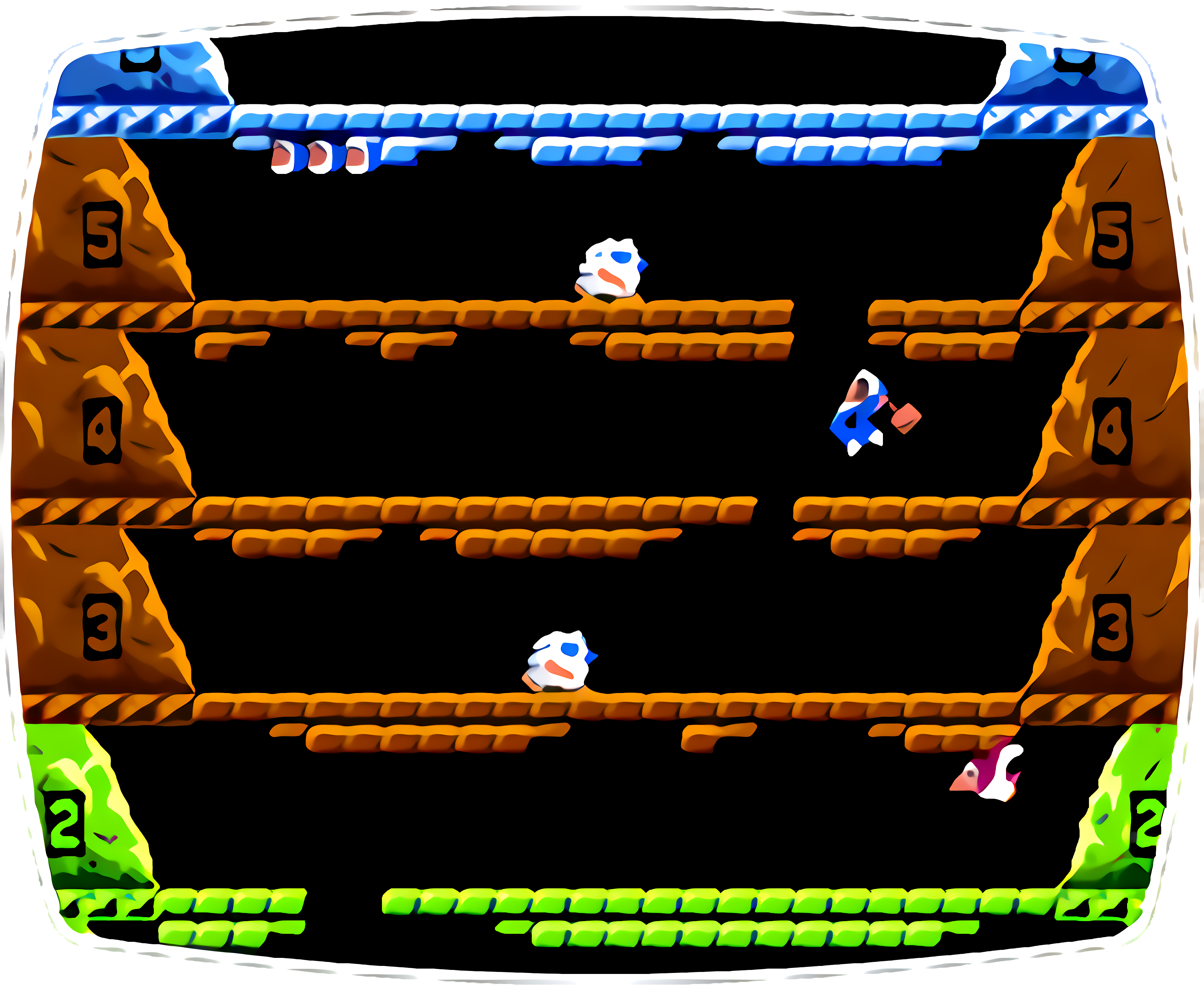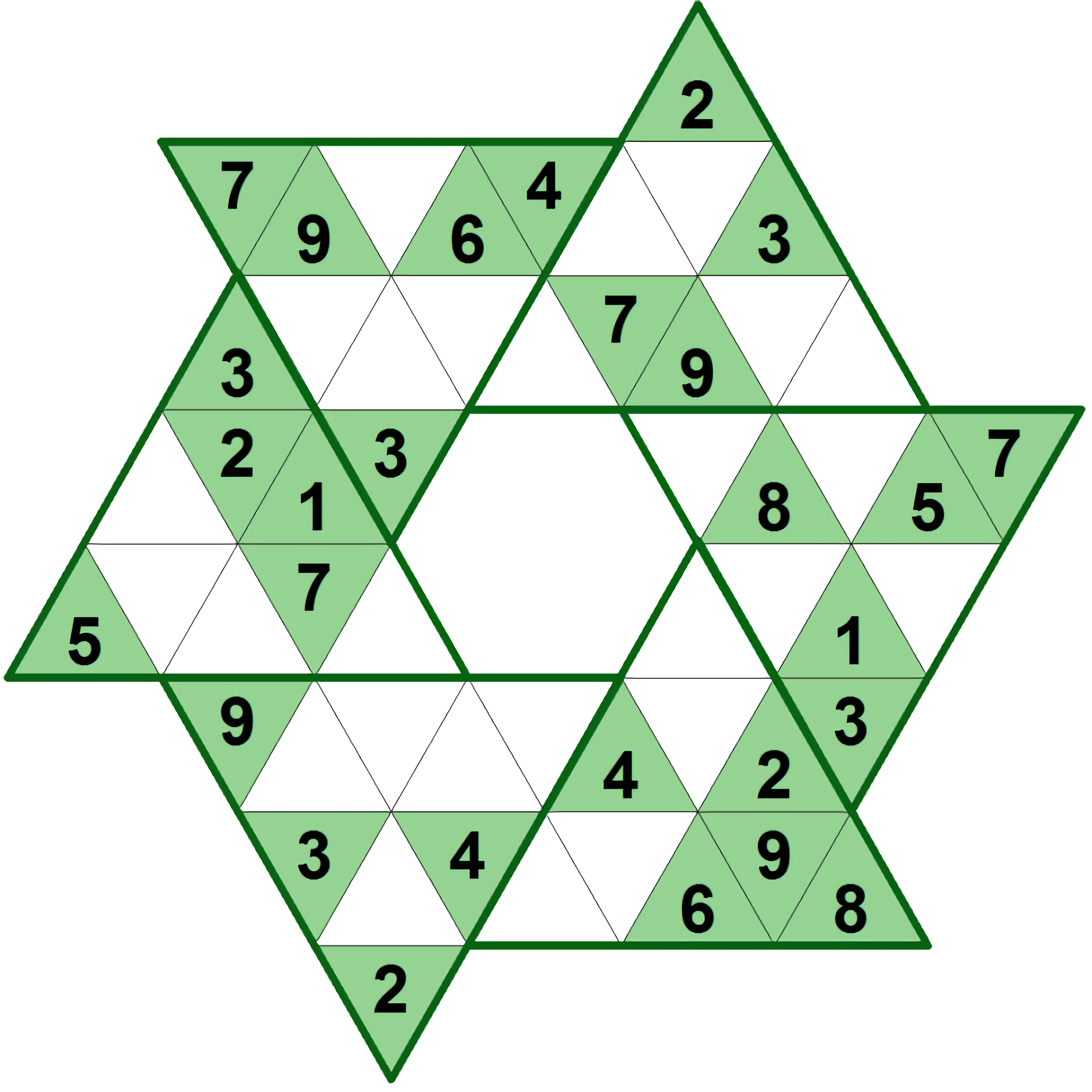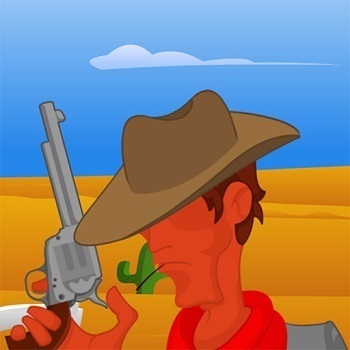Microsoft Sudoku


Developer Company: Microsoft
Published: March 25, 2021
Game Technology: HTML5, Javascript
Compatible Devices: Desktop, Mobile, Tablet
Playable On: Windows, MacOS, Linux, Android, iOS
About Microsoft Sudoku
Microsoft has breathed new life into the popular game of Sudoku, making it more accessible to beginners while still challenging for experienced players. This revamped version of the classic puzzle game is perfect for those who enjoy engaging and educational gameplay. Microsoft Sudoku is a digital puzzle game that offers four levels of difficulty, from beginner to expert. The level you choose determines how many numbers are pre-filled into the puzzle grid. The easier the level, the more numbers are given. Your task is to fill in the remaining empty cells with the numbers 1 to 9, which are displayed at the bottom of the game screen. Simply click on the cell where you want to place a number, then click on the number itself.
Playing Microsoft Sudoku not only provides an enjoyable gaming experience, but it also offers numerous benefits. This game is a great way to exercise your brain and improve your problem-solving skills. The varying levels of difficulty cater to all players, from beginners to Sudoku masters. The user-friendly interface makes it easy to navigate, and the digital format allows you to play anytime, anywhere. Whether you're a seasoned Sudoku player or new to the game, Microsoft Sudoku is sure to provide hours of challenging fun.
How to Play Microsoft Sudoku?
- To enter a definitive answer, click on the pen button. Then, left-click a square and drag your cursor up or down to fill in your chosen number.
- If you prefer typing, simply input the number directly into the selected square.
- Use the pencil button when you're uncertain about an answer. This lets you tentatively note possible numbers in a square.
- To fill in numbers, mouse over a square and click on the desired number to enter it.
Video Gameplay - Microsoft Sudoku
 Sandwich Tower: Be Cool Scooby-Doo
Sandwich Tower: Be Cool Scooby-Doo
 Baby Hazel Leg Injury
Baby Hazel Leg Injury
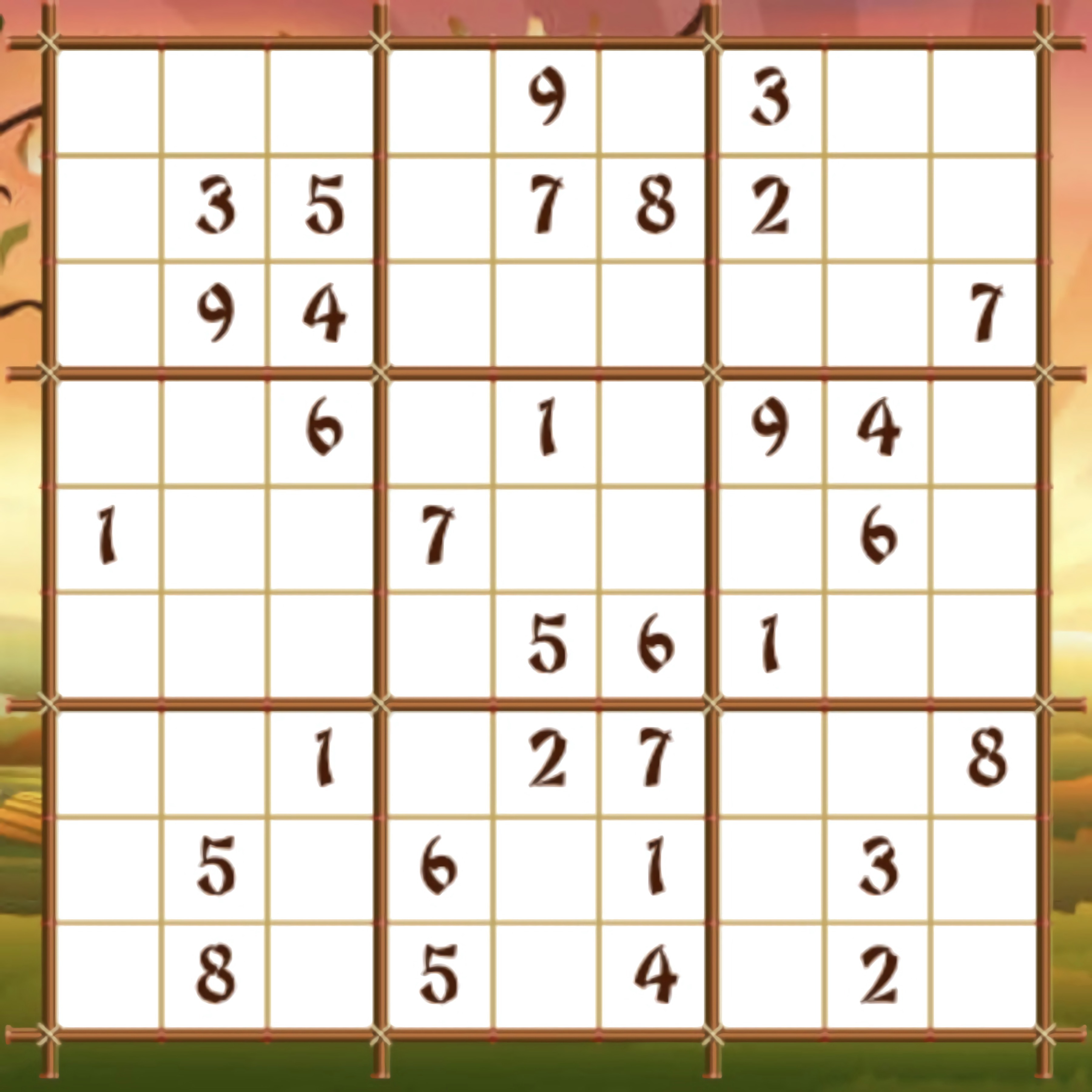 Sudoku Village
Sudoku Village
 Duck Hunt
Duck Hunt
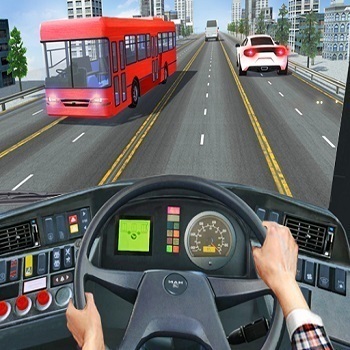 Intercity Bus Driver 3D
Intercity Bus Driver 3D
 Offroad Motorcycle Bike Racing 2020
Offroad Motorcycle Bike Racing 2020
 Age Of War
Age Of War
 Car vs Cops 2
Car vs Cops 2
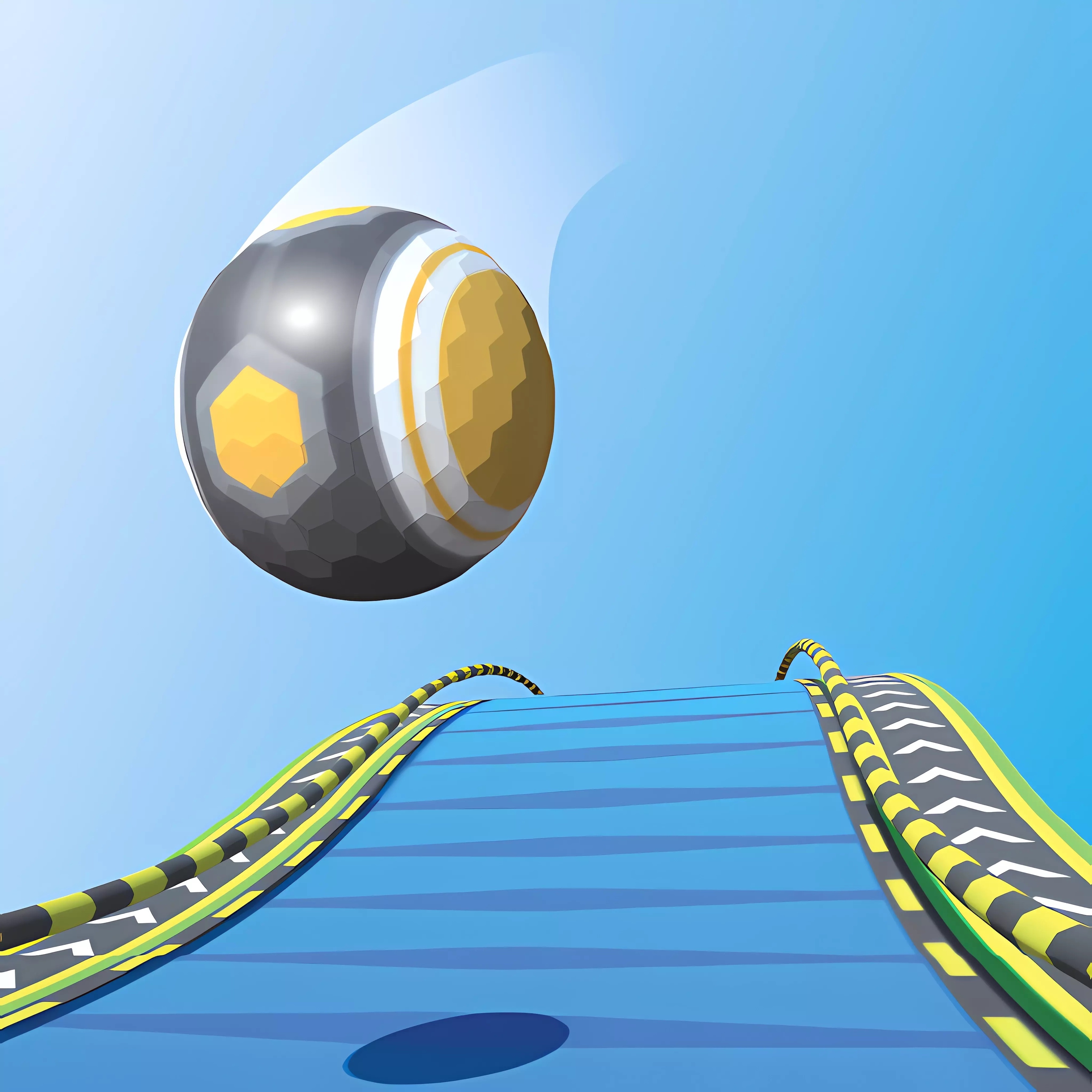 Rolling Ball 4
Rolling Ball 4
 Lol Surprise Millennials
Lol Surprise Millennials
 Dinosaur Hunter Survival
Dinosaur Hunter Survival
 Real Football
Real Football
 Bullet Fire 2
Bullet Fire 2
 Uphill Rush 10
Uphill Rush 10
 Minecraft Remake
Minecraft Remake
 Baby Hazel Playdate
Baby Hazel Playdate
 Ninjadash
Ninjadash
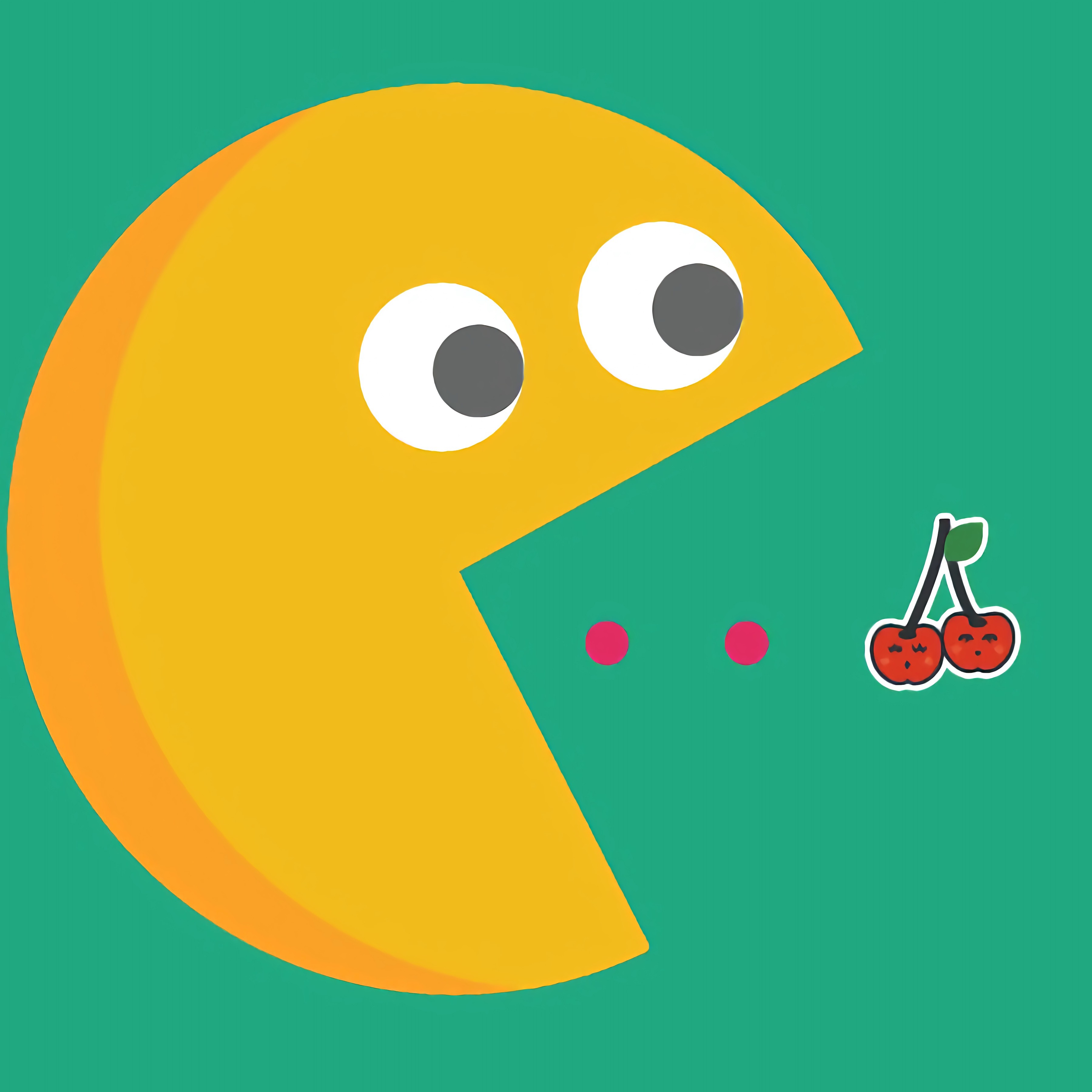 Pac Game
Pac Game
 DC Super hero Girls: Match up
DC Super hero Girls: Match up
 Snail Bob
Snail Bob
 Snake Land
Snake Land
 Bubble Trouble - Summer Camp Island
Bubble Trouble - Summer Camp Island
 Run 3
Run 3
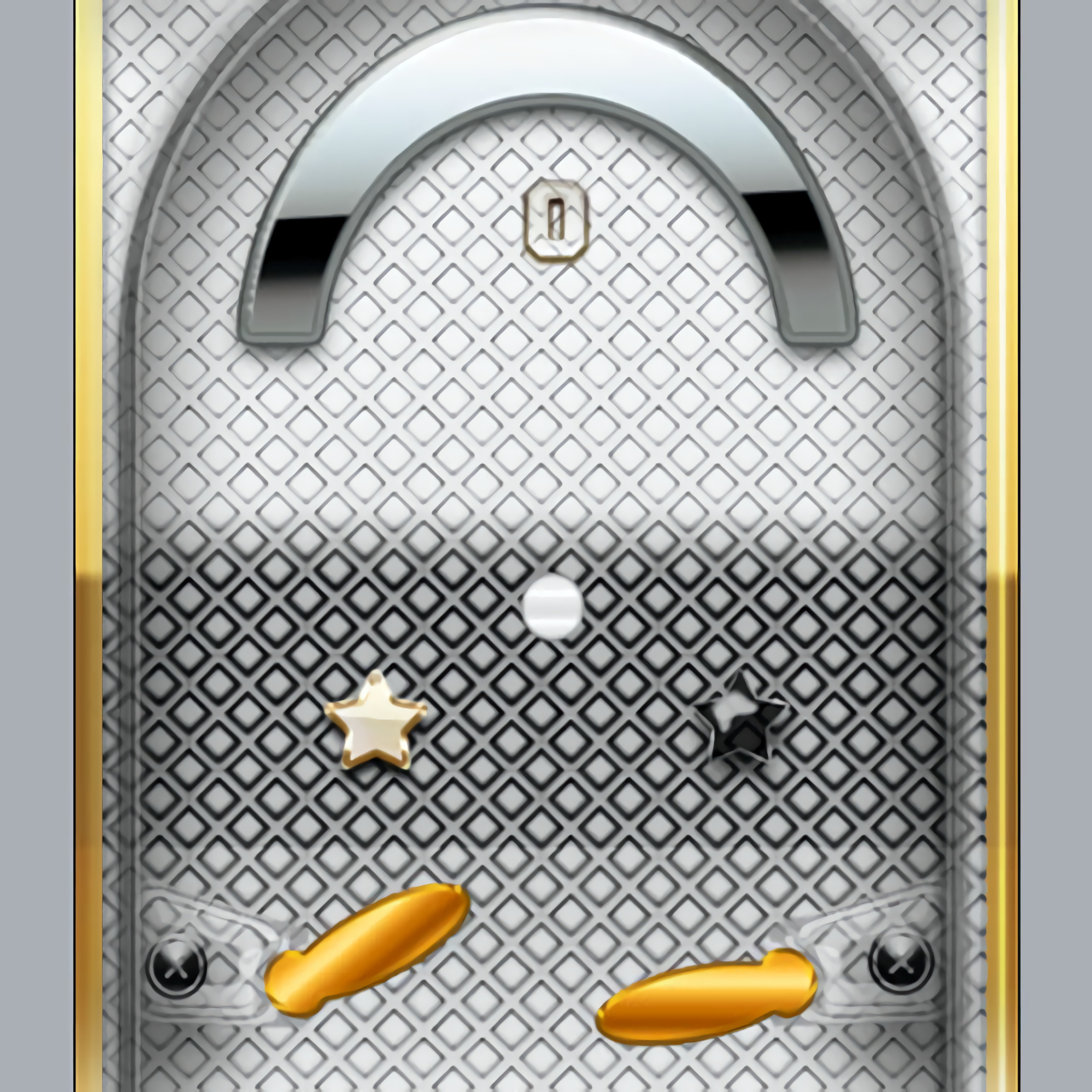 Black Star Pinball 2
Black Star Pinball 2
 Pixel Battlegrounds.IO
Pixel Battlegrounds.IO
 Fancy Blast
Fancy Blast
 Princess Wedding Planner
Princess Wedding Planner
 Red Carpet Dress Up Girls
Red Carpet Dress Up Girls
 Coffee Stack
Coffee Stack
 Sploop.io
Sploop.io
 Super Late - DC Super Hero Girls
Super Late - DC Super Hero Girls
 Drone Destruction: Ben 10
Drone Destruction: Ben 10
 Five Nights at Freddy's 3
Five Nights at Freddy's 3
 Dora The Explorer Jigsaw Puzzle
Dora The Explorer Jigsaw Puzzle
 City Bus Driver
City Bus Driver
 Guardians of the Galaxy: Legendary Relics
Guardians of the Galaxy: Legendary Relics
 Chess
Chess
 Skydome
Skydome
 Puppy Race
Puppy Race
 Avengers: Hydra Dash
Avengers: Hydra Dash
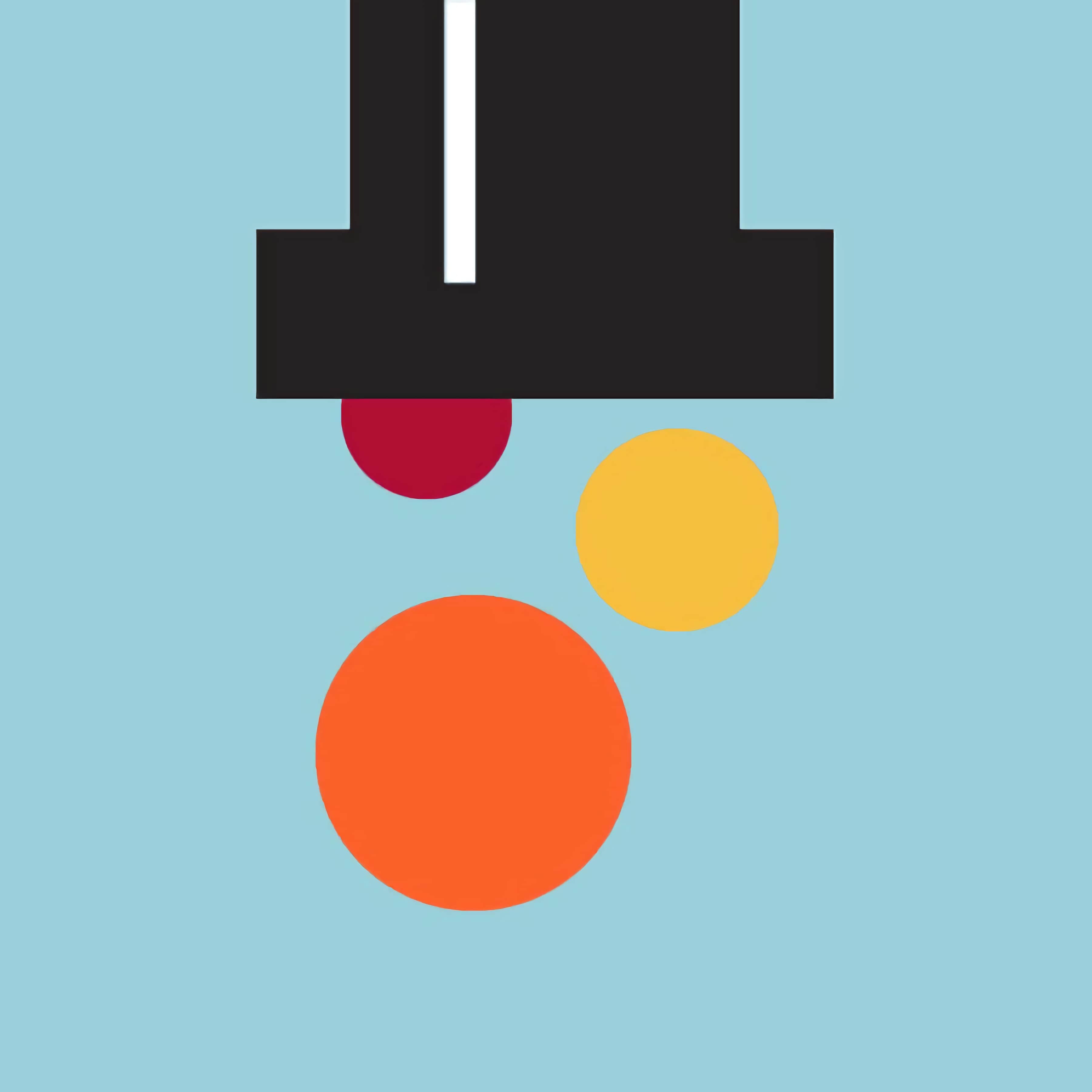 Cannon Shooter
Cannon Shooter
 Dynamons 7
Dynamons 7
 Tower Lockdown - Teen Titans Go
Tower Lockdown - Teen Titans Go