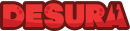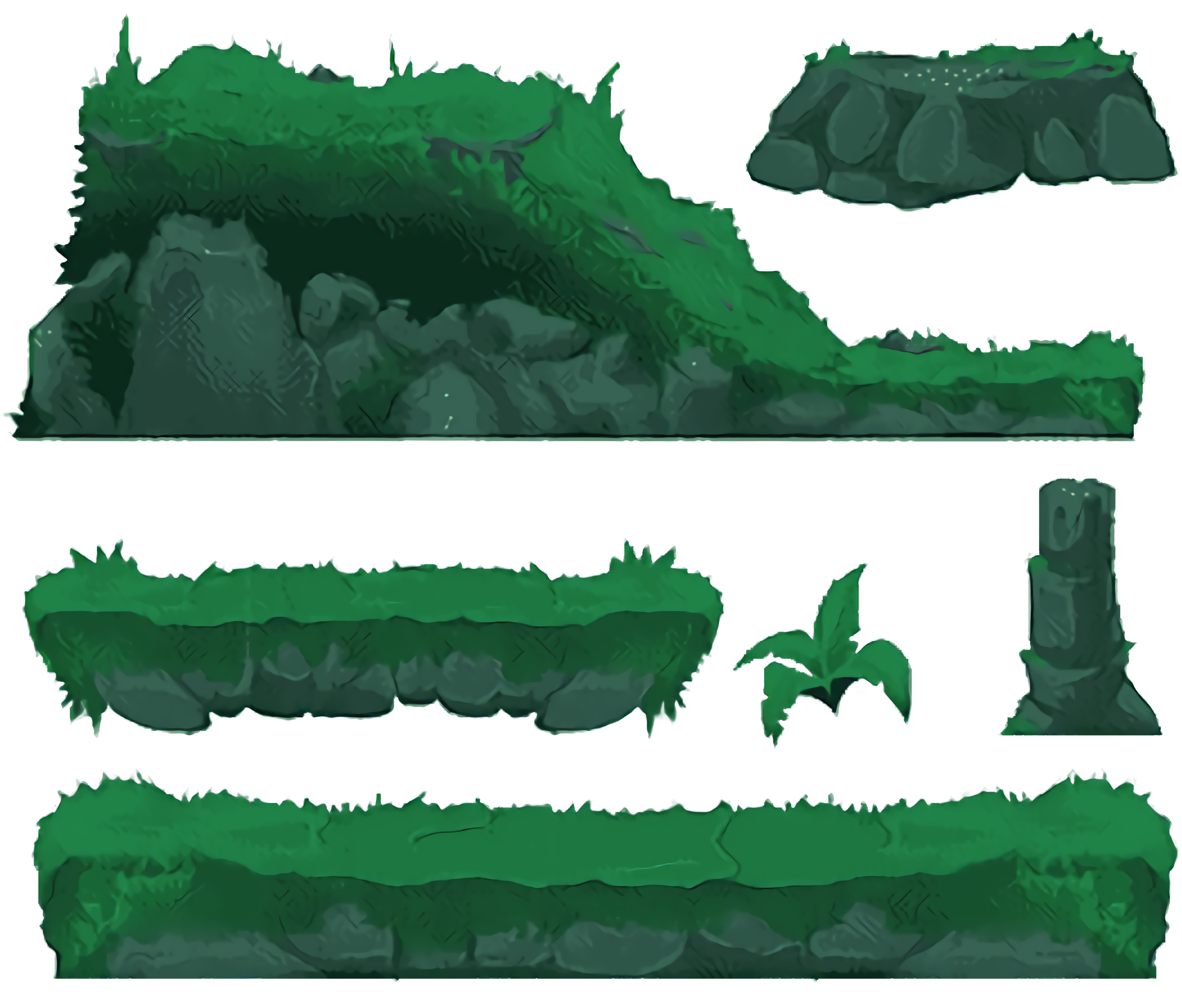Noob Survival: In Search Of Adventures

About the Game Noob Survival: In Search Of Adventures
Embark on an exciting journey into the pixelated universe of Minecraft with Noob Survival: In Search Of Adventures. This survival game invites you to help Noob navigate an unfamiliar world filled with quests and challenges that will test your survival skills. Your mission is to guide Noob in crafting essential tools and structures, using the WASD keys for movement and the mouse for block interaction. Gather resources, create items, and build a shelter to protect Noob from the dangers of the world. To collect materials, simply click on the blocks you want to mine. These blocks can then be used to craft tools, weapons, and other survival items. Use the shift key to manipulate the back layer of blocks, allowing for more complex constructions. Manage Noob's inventory by pressing E to access the inventory screen. So gather your courage, grab your tools, and join Noob on an unforgettable adventure in the world of Minecraft. Enjoy every moment and maximize your survival skills in this pixelated universe. Good luck!
Games like Noob Survival: In Search Of Adventure
- Minecraft: A sandbox game that allows players to build and destroy different types of blocks in a three-dimensional environment.
- Teraria: A 2D action-adventure sandbox game with gameplay that revolves around exploration, building, and combat.
- Roblox: An online platform that allows users to create games and play games created by other users.
- Stardew Valley: A farming simulation game in which players take on the role of a character who takes over his grandfather's dilapidated farm.
- Don't Starve: A survival game set in a dark and desolate wilderness where players must gather resources and craft items to stay alive.
What are the benefits of the game - Noob Survival: In Search Of Adventures
Noob Survival: In Search Of Adventures offers a unique blend of adventure and survival elements that will keep players engaged for hours. The game encourages creativity and strategic thinking as players must gather resources, craft items, and build structures to ensure Noob's survival. The game's pixelated graphics and immersive gameplay provide a nostalgic gaming experience reminiscent of classic sandbox games. In addition, Noob Survival: In Search Of Adventures is browser-based, making it easily accessible to players on multiple platforms. So if you're a fan of survival games with a touch of adventure, Noob Survival: In Search Of Adventures is the game for you!
 Mr Bullet 2
Mr Bullet 2
 The Night Begins to Shine - Teen Titans Go!
The Night Begins to Shine - Teen Titans Go!
 Winter Clash 3D
Winter Clash 3D
 Age Of War
Age Of War
 Bubble Shooter Planets
Bubble Shooter Planets
 Fireboy and Watergirl 1: Forest Temple
Fireboy and Watergirl 1: Forest Temple
 Rickshaw Driver
Rickshaw Driver
 Frozen - Double Trouble
Frozen - Double Trouble
 Ben 10: Savage Persuit
Ben 10: Savage Persuit
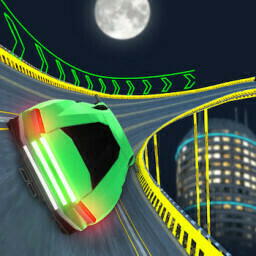 Two Punk Racing
Two Punk Racing
 Cars Driver
Cars Driver
 Princess Easter Hurly-Burly
Princess Easter Hurly-Burly
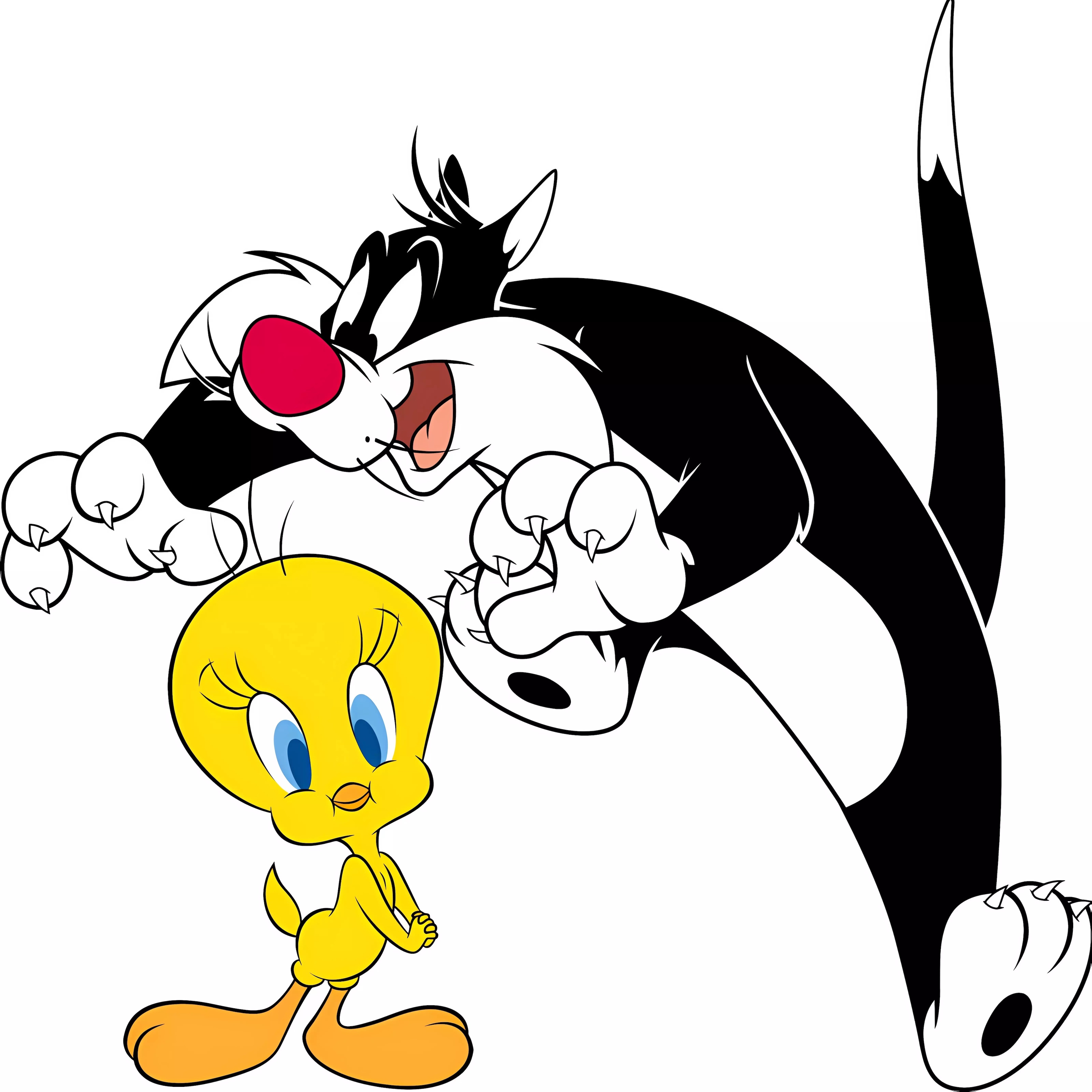 Tweety's Pipe Pranks: Looney Tunes
Tweety's Pipe Pranks: Looney Tunes
 Tower Lockdown - Teen Titans Go!
Tower Lockdown - Teen Titans Go!
 Paper IO 2
Paper IO 2
 Pixie Accident ER
Pixie Accident ER
 City Stunt Cars
City Stunt Cars
 Parkour Block 2
Parkour Block 2
 Basketball Stars 3
Basketball Stars 3
 The Floor is Lava! Apple & Onion
The Floor is Lava! Apple & Onion
 Catch the Candy
Catch the Candy
 Skate Hooligans
Skate Hooligans
 Ultimate Hero Clash 2
Ultimate Hero Clash 2
 Real Gangster Simulator Grand City
Real Gangster Simulator Grand City
 Penalty Shootout Multi League
Penalty Shootout Multi League
 Highschool Mean Girls
Highschool Mean Girls
 Super Late - DC Super Hero Girls
Super Late - DC Super Hero Girls
 Wheely 8
Wheely 8
 Baking Apple Cake - Baby Hazel
Baking Apple Cake - Baby Hazel
 Fireboy and Watergirl 4: The Crystal Temple
Fireboy and Watergirl 4: The Crystal Temple
 Zombie Mission 3
Zombie Mission 3
 Super Dino Fighter
Super Dino Fighter
 Minecraft Remake
Minecraft Remake
 Toon Cup
Toon Cup
 Fireboy and Watergirl 5: Elements
Fireboy and Watergirl 5: Elements
 Princess Cupcake
Princess Cupcake
 Red Ball Forever
Red Ball Forever
 Star Wars Rebels: Special Ops
Star Wars Rebels: Special Ops
 Gumball Water Sons
Gumball Water Sons
 Match Arena
Match Arena
 Battle Area
Battle Area
 Merge Cannon: Chicken Defense
Merge Cannon: Chicken Defense
 Agent P: Rebel Spy
Agent P: Rebel Spy