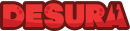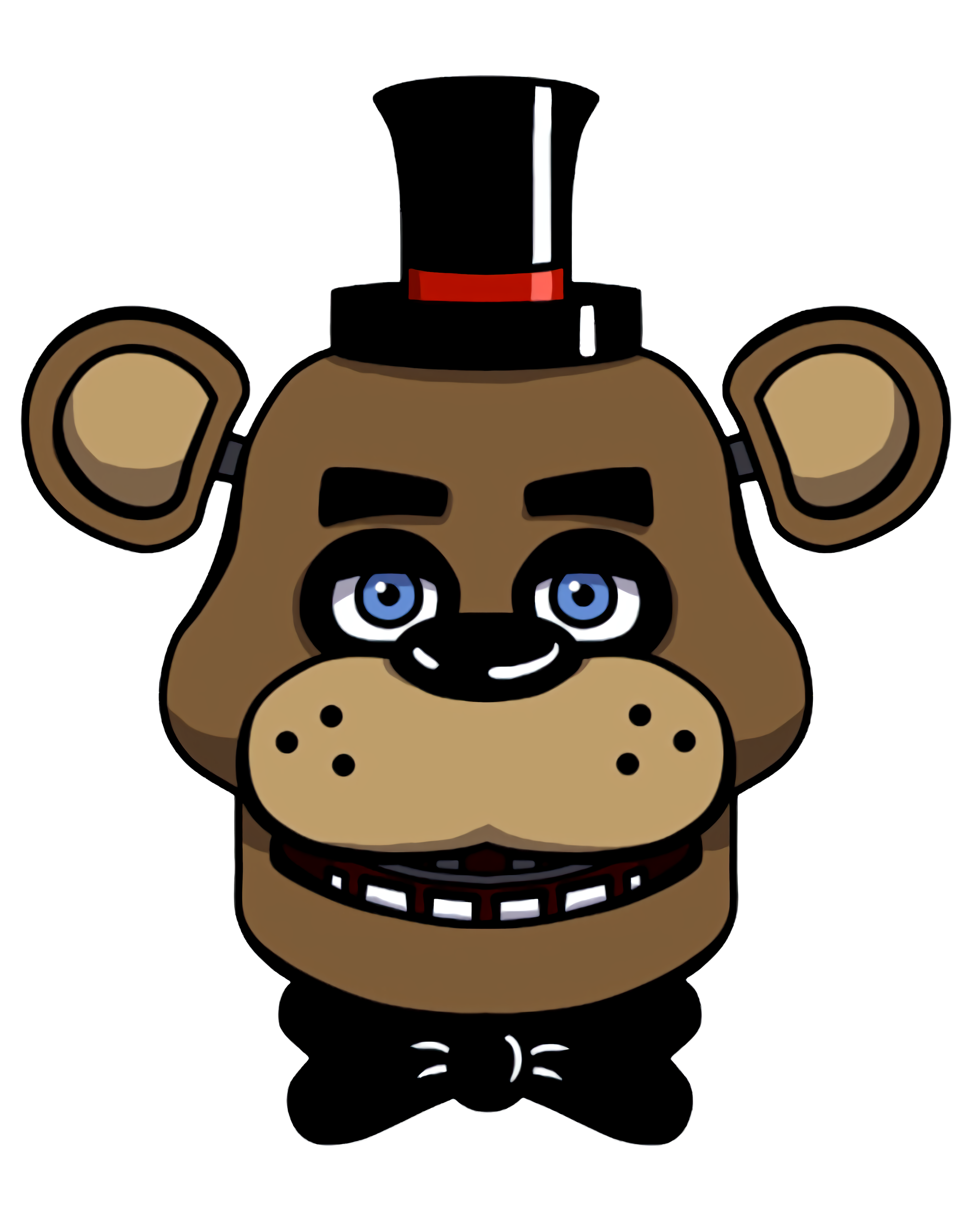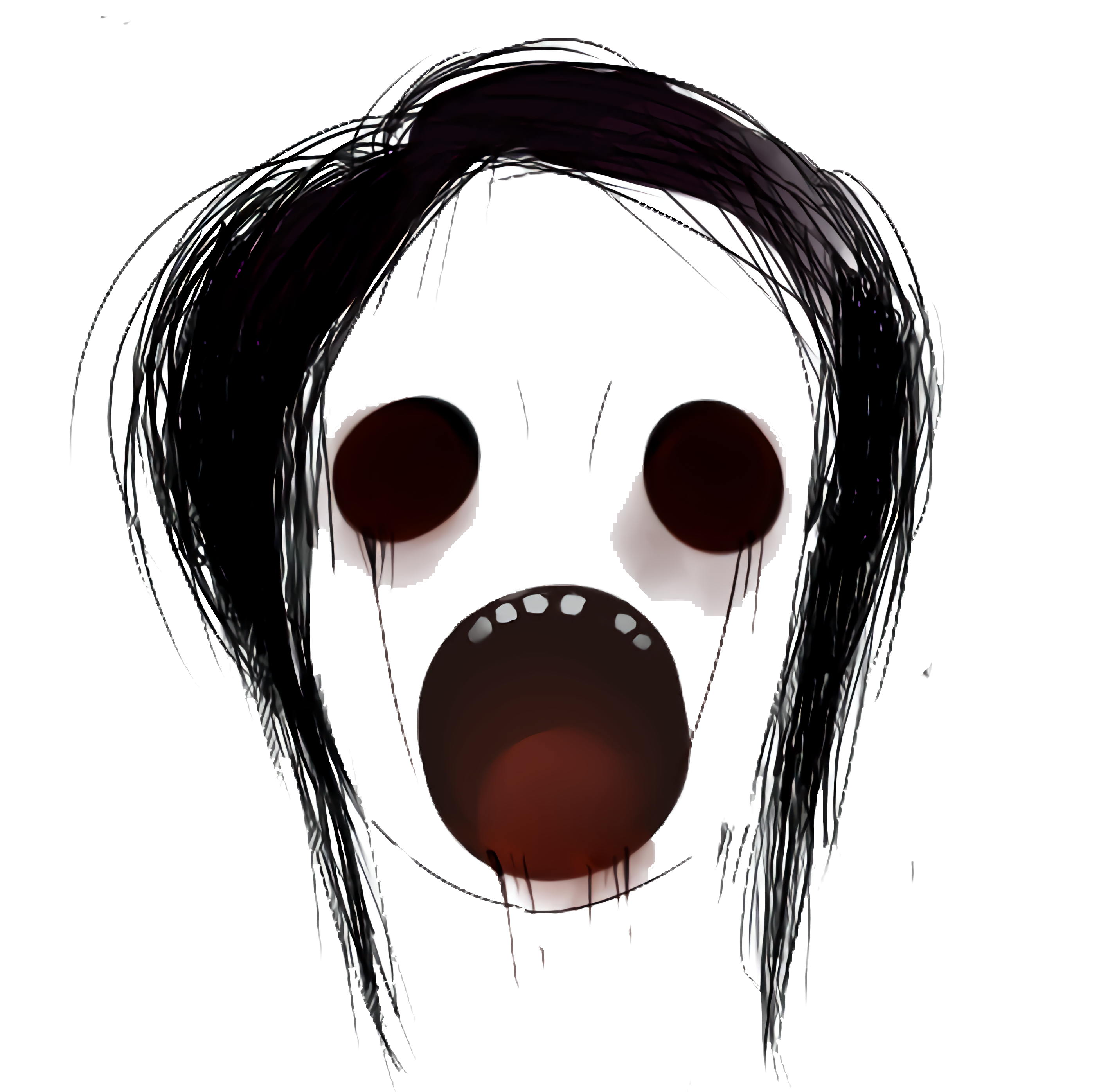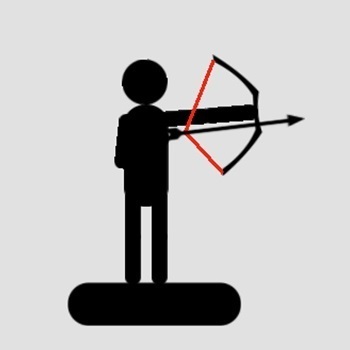Five nights at Fredbear's


Published: December 23, 2020
Game Technology: HTML5
Compatible Devices: Desktop
Playable On: Windows, MacOS, Linux
About Five nights at Fredbear's
In Five nights at Fredbear's, you step into the shoes of a freshly employed night watchman at Fredbear's Pizzeria, a beloved family spot known for its animatronic mascots. As darkness envelops the pizzeria, these animatronics, including Fredbear the bear, Bonnie the hare, and Chica the chicken, switch to a defensive mode, significantly complicating your night shift duties.
Your primary task is to keep a close watch on the security cameras scattered throughout the pizzeria to track the animatronics' movements. Staying alert and reacting swiftly to any signs of their activation is crucial, as any lapse could lead to a dangerous confrontation. As you traverse the dimly lit hallways of Fredbear's Pizzeria, you'll need sharp observation skills, quick reflexes, and unwavering courage to make it through the night and uncover the secrets hidden in the shadows. Only the bravest and most resourceful security guards will survive the animatronic menace.
How to Play Five nights at Fredbear's?
- Monitor security cameras using the mouse.
- Click to switch between different camera views.
- Use the keyboard to close doors and turn on lights.
- Keep an eye on power levels to avoid running out of energy.
- React quickly to animatronic movements to stay safe.
 Commando Sniper: Cs War
Commando Sniper: Cs War
 Fidget Spinner.io
Fidget Spinner.io
 Euro Cargo Transporter Truck Driver Simulator 2019
Euro Cargo Transporter Truck Driver Simulator 2019
 Piggy In The Puddle Christmas
Piggy In The Puddle Christmas
 Yummy Churros Ice Cream
Yummy Churros Ice Cream
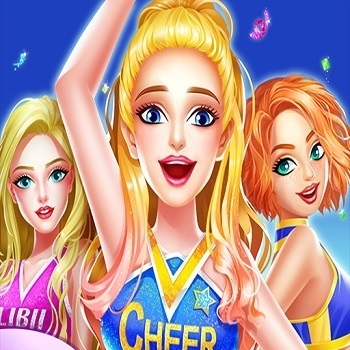 Cheerleader Magazine Dress Up
Cheerleader Magazine Dress Up
 Guess My Sketch
Guess My Sketch
 Winter Clash 3D
Winter Clash 3D
 Unicorn Beauty Salon
Unicorn Beauty Salon
 Troll Face Quest: Video Memes and TV Shows: Part 1
Troll Face Quest: Video Memes and TV Shows: Part 1
 Crazy Car Racing Stunts
Crazy Car Racing Stunts
 Muddy Village Car Stunt
Muddy Village Car Stunt
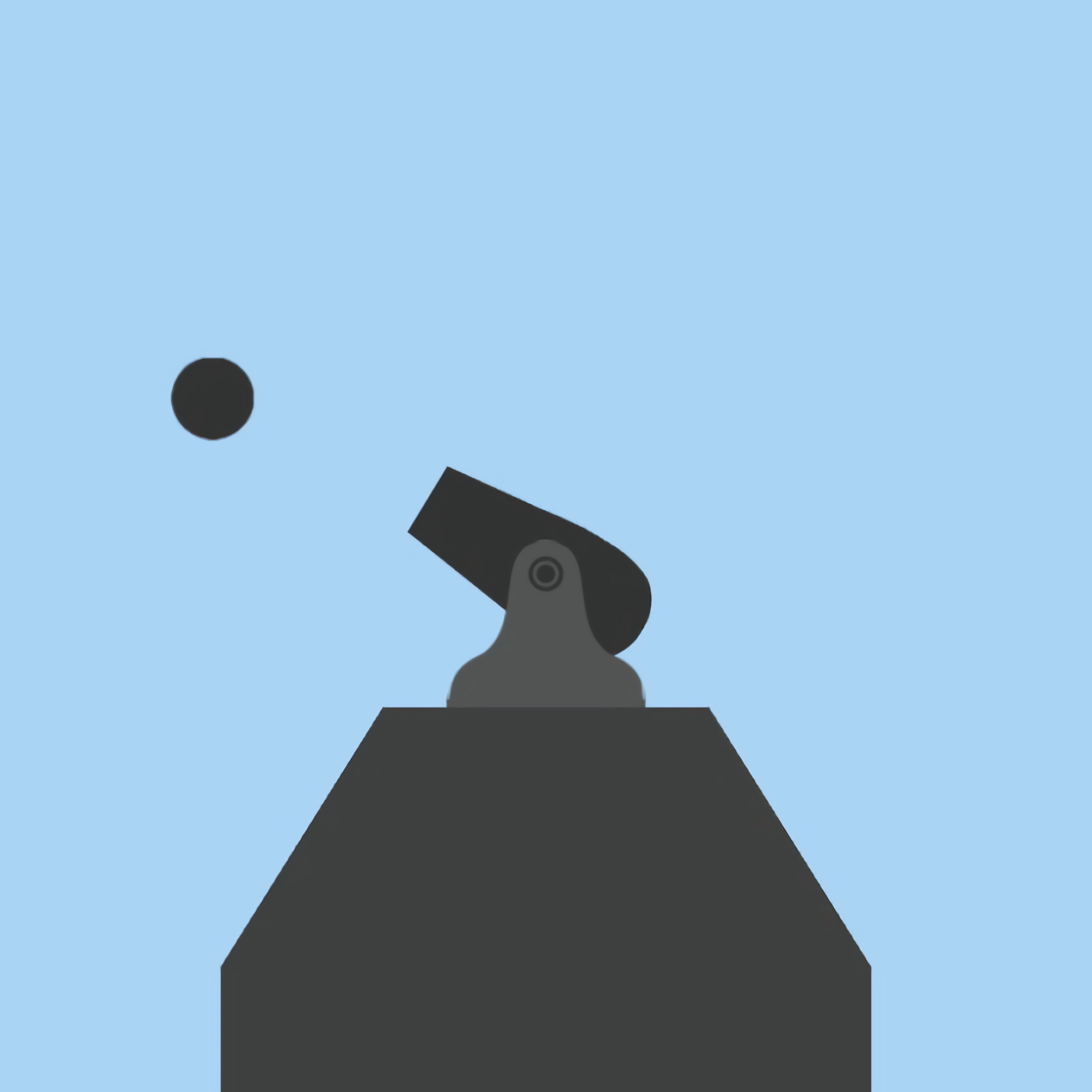 Cannon Shot
Cannon Shot
 High Shoes
High Shoes
 Mystery Chase - Scooby Doo
Mystery Chase - Scooby Doo
 OffRoad Truck Simulator Hill Climb
OffRoad Truck Simulator Hill Climb
 Fireboy and Watergirl 2: Light Temple
Fireboy and Watergirl 2: Light Temple
 Jump Jousts - Teen Titans Go
Jump Jousts - Teen Titans Go
 Super Dino Fighter
Super Dino Fighter
 Princesses BFF Rush to School
Princesses BFF Rush to School
 Basketball Strike
Basketball Strike
 Bubble Shooter Pop
Bubble Shooter Pop
 Baby Taylor Learn Swimming
Baby Taylor Learn Swimming
 Laser Cannon 2
Laser Cannon 2
 Offroad Climb Racing
Offroad Climb Racing
 Stan The Man
Stan The Man
 Idle Craft 3D
Idle Craft 3D
 Monster High Coloring Book
Monster High Coloring Book
 Goal Keeper
Goal Keeper
 Skibidi Toilet IO
Skibidi Toilet IO
 Eggle Shooter
Eggle Shooter
 City Siege 4: Alien Siege
City Siege 4: Alien Siege
 Ultimate Hero Clash 2
Ultimate Hero Clash 2
 Baby Hazel Kitchen Fun
Baby Hazel Kitchen Fun
 Scientist Runner
Scientist Runner
 Donny
Donny
 Domino Legend
Domino Legend
 Boss Baby: Matching Pairs
Boss Baby: Matching Pairs
 Late For School Dress Up
Late For School Dress Up
 Super Fun Race 3D
Super Fun Race 3D
 Winx Stylish Dress
Winx Stylish Dress
 Office Dress Up
Office Dress Up
 Save the Girl
Save the Girl